Introduction

| At a Glance | |
|---|---|
| Product | Synology Disk Station (DS209+) |
| Summary | High performance dual-drive BYOD NAS with many features |
| Pros | • Gigabit Ethernet with jumbo frame support • RAID 0, 1 w/ RAID expansion • Built-in servers for Web, FTP, iTunes, Printer, UPnP AV, Photo sharing, Backup, and Bit Torrent download. • Direct recording from IP-based cameras • High performance |
| Cons | • Not cheap • Drives don’t hot-swap |
Simply put, the DS209+ is Synology’s solution for those who are looking for the best performance in a dual-drive NAS and don’t care how much it costs. Since Synology uses the same “DSM-2.0” OS across its NAS line and we’ve previously detailed the numerous features it supports in the DS508 review, this review will primarily focus on the 209+’s performance.
But first, a quick run-through of the product layout and a look at the innards. Figure 1, taken from the User Guide shows the 209+’s front and rear panels (the + comes in a black, not white, case).

Figure 1: DS209+ Front and Rear panels
There are a total of three USB 2.0 ports for drive expansion, UPS connection and printer serving and a single front-mounted eSATA port for drive expansion. The external universal voltage power brick is relatively large and heavy, so it’s nice that there is a cable strain relief clip in the back. The single Ethernet port is 10/100/1000 and supports up to 9K jumbo frames in 1000 Byte increments.
The NAS runs very quietly and I didn’t hear the 3-stage fan switch to a higher speed even when I was running the performance tests. Power draw with two ST3500320AS Seagate Barracuda 7200.11 drives installed was 30 W, dropping to 14 W when the programmable HDD Hibernation kicked in.
I should note that I could not get the drive hibernation to work unless I physically disconnected the Ethernet cable from the unit. I had run into this when testing the DS408 and it looks like Synology still hasn’t fixed it. Perhaps it is staying awake due to Windows networking or LAN broadcast traffic. But awake it stays, even when nothing is accessing it and I don’t have a browser logged into it for administration.
Figure 2 shows the inside of the product with the Seagate drives that Synology provided installed. Everything is tidy and even the SATA power and data cables are properly sized so that there is no excess to have to tuck away somewhere.
Figure 2: DS209+ internal view
Unlike the DS408, I was easily able to get to the 209+’s board, which is shown in Figure 3. The basic platform is the same as the DS408 and DS508, with an 800 MHz Freescale MPC8543 CPU, 512MB of DDR2-667 SODIMM memory and 4 MB of flash.
Figure 3: DS209+ board
That’s a “Remove this and void your warranty” sticker over the SODIMM and yes, Synology means it.
A Marvell 88E8001 PCI Gigabit Ethernet controller is used instead of the Marvell 88E1118 found in the DS408 to provide the single gigabit Ethernet LAN port. A Marvell 88SX7042 4 Port SATA controller handles the drives and eSATA port and an NEC D720102 3-port USB 2.0 Host Controller is behind the three USB 2.0 ports.
Performance
I used IOzone to check out the file system performance on the 209+ (the full testing setup and methodology are described on this page). I first upgraded to the latest DSM 2.0-0728 firmware and reset to factory defaults. As mentioned earlier, Synology installed two ST3500320AS 500 GB Seagate Barracuda 7200.11 drives (SATA 3Gb/s, 7200RPM, 32MB). I tested it in RAID 0 and 1 modes with 100 Mbps, 1000 Mbps and 1000 Mbps w/ 4k jumbo frame LAN connections.
Figure 4 summarizes the performance benchmarks, with write benchmarks plotted for the 1000 Mbps and 1000 Mbps, 4K jumbo frame LAN connections. RAID 1 does extract a performance penalty, but jumbo frames gives some of it back.

Figure 4: DS209+ Benchmark summary – 1000 Mbps LAN Write plotted
Figure 5 shows the read benchmarks for 1000 Mbps and 1000 Mbps, 4K jumbo LAN connections. Results here are more tightly clustered and you can see the performance drop when the file size hits the 209+ 512 MB file size and higher. But note the plot Y-axis; even without cache boost, read speed is still around 34 MB/s!

Figure 5: DS209+ Read Benchmarks – 1000 Mbps LAN
Moving along to the competitive comparison, Figure 6 shows the average large file size (32 MB to 1 GB) performance with a 1000 Mbps LAN connection for all two drive NASes we have tested and it nicely sums up the 209+’s performance story.
Figure 6: 1000 Mbps LAN Average Write Performance – all dual drive NASes
I’m not going to bother showing the other plots, because no matter which one you look at, the 209+ comes up with about 2X the performance of all other dual-drive NASes!
So that we can see if the high performance is driven by cache effects at smaller filesizes, I plotted throughput vs. filesize in RAID 1 with a 1000 Mbps LAN connection for the 209+ and its nearest neighbors on the NAS Chart, the QNAP TS-209 Pro, Netgear ReadyNAS Duo, ZyXEL NSA-220 and D-Link DNS-321.
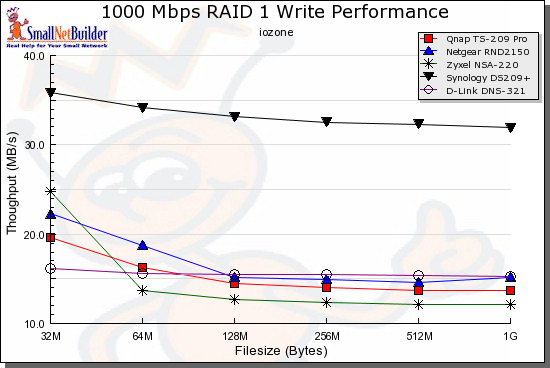
Figure 7: RAID 1 Write performance comparison – 1000 Mbps LAN connection
Figure 7 shows that the 209+ earns its high ranking without help from cache boost, with almost flat throughput from 32 MB to 1 GB file sizes.
Figure 8 shows the read results for the same test conditions, where you can see some help from caching. This time, the ReadyNAS Duo breaks out of the pack. But with its 256 MB of RAM, it falls away sooner and, more notably, more drastically than the 209+.

Figure 8: RAID 1 Read performance comparison – 1000 Mbps LAN connection
Of course, you can run your own comparisons using the interactive NAS charts.
Closing Thoughts
Synology has never attempted to be the NAS low-price leader and that strategy continues with the 209+. The 209+ is the fastest dual-drive NAS that I’ve seen yet. But you’ll pay almost $500—without drives—to be a member of the club.
For that price, however, you get a powerful little black box that blurs the line between server and NAS. If that’s what you’re looking for and you have the cash, go for it.



