Introduction

A few months back, a reader asked us to review a couple of entry-level draft 802.11n wireless routers. You know, the ones that sell for $50-$70 and have two, instead of three, antennas. His simple question was whether they performed as well as their more expensive three-antennas cousins. Well, one thing led to another and, before I knew it, I had six examples of the low-end of the latest flavor of Wi-Fi to hit the airwaves.
Since I have been posting test results, slideshows and mini-reviews for each product as I have gone along, this review will focus on analyzing the results and trying to answer the original question. And, yes, I’ll name a "winner" among the group, which is comprised of:
- Belkin N Wireless Router (F5D8233-4)
- D-Link Wireless-N Router (DIR-615)
- D-Link RangeBooster N Router (DIR-625)
- Linksys Wireless-N Home Router (WRT150N)
- Linksys Ultra RangePlus Wireless-N Broadband Router (WRT160N)
- Trendnet 300Mbps Wireless N Home Router (TEW-632BRP)
Why this group? Well, the two D-Links were included because they are very similar in design and I wanted to see if they performed differently. I originally was going to look at just the WRT150N, which Linksys says has been its best-selling Draft 11n router. But since the recently-introduced WRT160N will be replacing it, I decided to do both. I rounded out the group with the Trendnet and Belkin products because both are inexpensive and met the two-antenna criteria. One other requirement for all products was that they had to be Wi-Fi Certified for 802.11n Draft 2.0.
I also asked each vendor to send a "recommended" USB or CardBus client adapter, which also had to be Draft 2.0 Certified. The adapters used in the testing were:
- Belkin N Wireless Notebook Card (F5D8013 )
- D-Link Wireless-N USB Adapter (DWA-130)
- D-Link RangeBooster N Notebook Adapter (DWA-642)
- Linksys Ultra RangePlus Dual-Band Wireless-N PC Card (WPC600N)
Trendnet sent its TEW-621PC card, but it couldn’t be used since it didn’t have connectors that were compatible with the Azimuth test system.
Internal Details
The six routers are all two antenna designs and represent a good cross-section of main processor and wireless chipsets. All have four port auto MDI/X 10/100 switches and a single 10/100 WAN port.
All products except the Trendnet, which has 32 MB, have 16 MB of memory. And all, except the DIR-625, have 4 MB of flash. I didn’t check under the 625’s board to ID the flash chip, but I suspect it is also 4 MB.
Table 1 shows that the D-Links stick with the company’s usual choice of Ubicom processors, although only the more-expensive DIR-625 exposes Ubicom’s StreamEngine uplink auto-QoS features. And also true to form, both Linksys products opt for Broadcom CPUs.
| Product | CPU | WLAN | Photo Link |
|---|---|---|---|
| Belkin F5D8233-4 |
Ralink RT2880F |
Ralink RT2880+RT2820 2T3R | Click for photo |
| D-Link DIR-615 |
Ubicom IP5090U |
Atheros xSPAN AR5416 / AR2122 2T2R | Click for photo |
| D-Link DIR-625 |
Ubicom IP5100U |
Atheros xSPAN AR5416 / AR2133 3T3R | Click for photo |
| Linksys WRT150N |
Broadcom BCM4704 |
Broadcom Intensi-fi BCM4321 / BCM2055 2T2R | Click for photo |
| Linksys WRT160N |
Broadcom BCM4703 |
Broadcom Intensi-fi BCM4321 / BCM2055 2T2R | Click for photo |
| Trendnet TEW-632BRP |
Atheros AR9130 |
Atheros AR9130 / Atheros AR9103 3T3R | Click for photo |
Table 1: CPU / WLAN Component Summary
Belkin and Trendnet, however, like to play the field a bit more. And this time, Belkin opted to help Ralink gain some market share and keep material cost down. Trendnet also went the low-cost route, but by using an Atheros SoC that combines the CPU and WLAN Baseband / MAC functions.
Wireless chipsets match the CPU makers except for the two D-Link products, which use the Ubicom CPU / Atheros WLAN combination used across their entire consumer WLAN product line. While all products are two antenna designs, a look at the WLAN chipset specs show a mix of 2T2R (2 Transmit, 2 Receive), 2T3R, and 3T3R transceivers.
In the 3T or 3R cases, however, only two antennas are connected. The exception is the Trendnet, which has two external antennas and one internal PC board antenna.
Routing Features
It may be helpful to open the router summary table in a new tab or window as a reference.
If you’re familar with other models of Linksys, D-Link, Belkin or Trendnet low-end wireless routers, you’ll generally find no surprises in this group. The exception is the DIR-625, which D-Link decided to upgrade with its recently upgraded SecureSpot managed security service.
If you are looking for QoS features, both Linksys routers have four-level priorities that can be manually assigned to specific applications (ports). These settings, however, apply to uplink traffic only. As mentioned earlier, while both D-Links have Ubicom processors, only the DIR-625 supports automatic StreamEngine QoS. Once again, this QoS is for uplink traffic only.
Each product supports forwarding for single ports and ranges and most support triggered ports, which can be helpful for gaming and video / voice conferencing applications. VPN passthrough is also supported for at least PPTP, IPsec and, in some cases, L2TP, too. None of the group, however, have VPN endpoints, so they can’t originate or terminate VPN tunnels. All support UPnP.
In summary, no product was particularly outstanding in its routing feature set. So you’re better off making your choice with other factors and taking whatever comes along for the ride.
Wireless Features
Like the routing features, the wireless features of this group are more alike than different. All support both 802.11n 20 and 40 MHz bandwidth modes and let you switch off the draft 11n features entirely by setting them to a mixed b / g only mode and in some cases b only and g only modes, too.
The D-Links and Linksyses will scan and automatically set themselves to a channel to try to avoid nearby networks, while the Belkin and Trendnet don’t have this feature. All products let you shut off the radio completely, but none support WDS bridging / repeating.
The good news for wireless security is that all products support WEP, WPA and WPA2. Almost all support both "Home" (PSK) and "Enterprise" (RADIUS) modes for WPA and WPA2; the Belkin supports PSK only.
On the downside, all products, except one, exhibited a 50%+ throughput penalty for using WEP or WPA/TKIP. The exception was the Ralink-based Belkin F5D8233-4, which showed no significant throughput reduction in any of its wireless security modes.
While testing these products I stumbled upon the mess that is the current state of Wi-Fi Protected Setup (WPS) implementation. That sorry tale is documented in the Wi-Fi Protected Setup (WPS) Need To Know. If you plan to use WPS, I suggest that you read the NTK, since there are a few "gotchas" that will prevent you from having success with this supposedly simple-to-use technology.
All products except the Linksys WRT150N support WPS, but they differ in where the settings end up after a WPS session. Table 2 is taken from the WPS NTK and summarizes what I found.
| D-Link DWA-642 [Atheros] |
|
|---|---|
| D-Link DIR-615 (B2) [Atheros] |
– Success. PBC and PIN – AP always reports WPA-only / TKIP – STA usually reports WPA / TKIP, sometimes reports WPA2/AES |
| D-Link DIR-625 (C1) [Atheros] |
– Success. PBC and PIN – AP always reports WPA-only / TKIP – STA usually reports WPA2 / AES |
| Linksys WRT160N [Broadcom] |
– Success. PBC and PIN – AP reports WPA2, TKIP or AES – STA reports WPA2 / AES |
| Trendnet TEW-632BRP (A1.0R) [Atheros] |
– Success. PBC and PIN – AP reports WPA-Auto / TKIP – STA reports WPA2 / TKIP |
| Belkin F5D8233-4 (Ver. 4000) [Ralink] |
– Success. PBC and PIN – AP reports WPA / TKIP – STA reports WPA / TKIP |
Table 2: WPS Test Results
I must call out the Trendnet TEW-632BRP and Linksys WRT150N for their violation of their Wi-Fi Draft 2.0 certification. As I found with the Linksys WRT600N and Edimax BR-6504n, the Trendnet and Linksys improperly default to 40 MHz, channel-bonded operation instead of the 20 MHz bandwidth mode certification requirement. (Edimax has issued new firmware to fix the problem, while Linksys has not.)
I asked both companies whether they had plans to bring their products into compliance with their Certification. Linksys said it had no plans, since the WRT150N is being replaced by the WRT160N (which properly defaults to 20 MHz mode). Trendnet expressed surprise at my discovery, but then did not answer the question.
Routing Performance
In general, the routing performance of this group is pretty good. (Open the router summary table and scroll to the bottom to see the results summary.) All products measured at least 60 Mbps in both LAN > WAN and WAN > LAN directions, but there are a few oddities to note.
The best overall router was the Ubicom-based DIR-625, which tracks with my experience with other Ubicom-based products. The 625 had 100 Mbps wire-speed throughput in each direction and a total throughput of 144 Mbps. It also maxed out the capacity of the Maximum Simultaneous Connections test at 200, which means it can should be able to handle P2P and gaming applications.
It should be noted that the D-Link DIR-615, although also based on a (different) Ubicom processor and having the same 16 MB of memory, did not perform the same as the DIR-625 in my tests. The biggest differences came in the simultaneous throughput and maximum connections tests.
Figure 1 shows that the router would cut out for seconds at a time, which pushed the total simultaneous throughput tests down to around 66 Mbps.
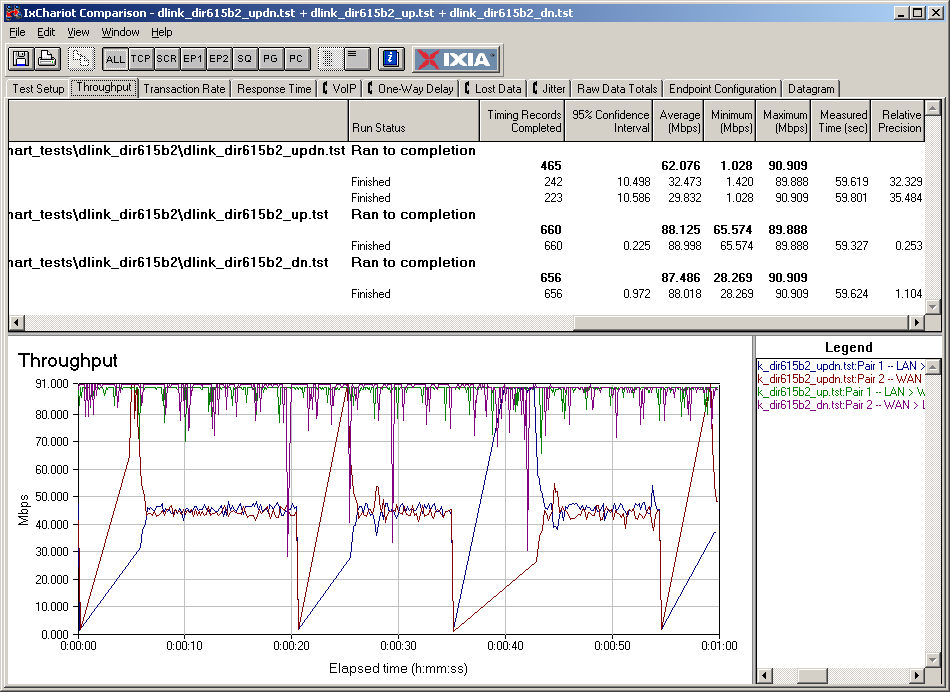
Figure 1: D-Link DIR-615 Routing Throughput
But, more significantly, the 615 could reliably sustain only 32 connections in the maximum simultaneous connections test. Ubicom questioned these results when they first posted in the charts and said its tests (also done with IxChariot) produced results more like the 625’s. D-Link had no comment on the results.
The other odd routing behavior was exhibited by the Trendnet TEW-632BRP. Figure 2 shows an IxChariot plot of simultaneous WAN > LAN and LAN > WAN router throughput over 5 minutes. You can see that the throughput declines steadily and bottoms out at around 20 Mbps in each direction. Other testing showed this was caused by WAN > LAN throughput declining starting after around 200,000,000 Bytes passing through the router.
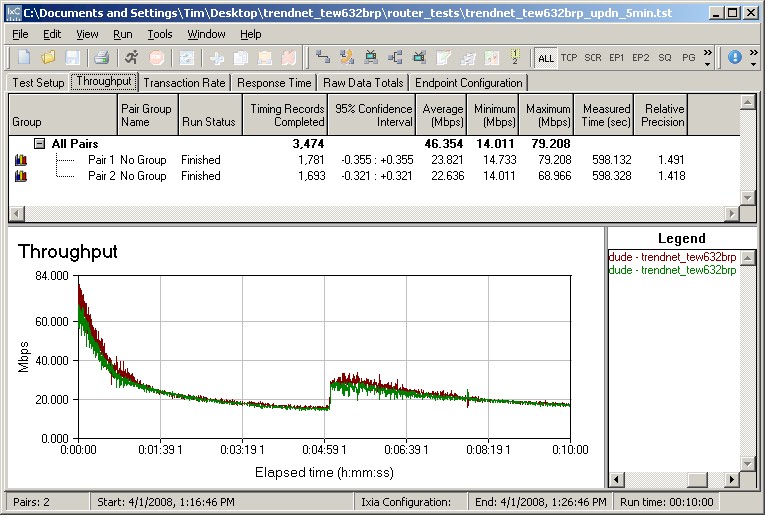
Figure 2: Trendnet TEW-632BRP Routing Throughput – 5 minutes
Other testing showed this was caused by WAN > LAN throughput declining, starting after around 200,000,000 Bytes passing through the router.
Wireless Performance
Since the Belkin F5D8233-4 doesn’t have the connectors required to attach it to the Azimuth test system, I had to use a combination of my previous open-air test method and my current sealed RF chamber Azimuth test system method.
The first open-air results are from a "best case" test with the router and client card in the same room about 10 ft. apart with no other RF sources or wireless networks in operation. The results are at the bottom of the wireless summary table. I have marked the best results for each test in green and the worst in red.
The obvious overall winner for highest open-air best case throughput in all tests is the Belkin F5D8233-4, which uses a Ralink chipset. The 80 Mbps throughput using the 20 MHz bandwidth mode is 20 Mbps better than the next closest competitors and is quite surprising. Just as surprising was that the throughput didn’t change when the 40 Mbps bandwidth mode was selected! I verified that the product was actually using the specified bandwidth during each test using a Cognio Spectrum Expert Wi-Fi spectrum analyzer.
The prize for lowest open-air best case throughput goes to the D-Link DIR-615, which averaged only 34 Mbps during a one-minute uplink test in 20 MHz bandwidth mode.
Since I couldn’t attach the Belkin to the Azimuth system, I couldn’t see whether this surprisingly good throughput holds up as signal levels are attenuated in a controlled setting. So instead, I started a long IxChariot simultaneous up and downlink test in 20 MHz mode and walked a notebook around to my five test locations.
I was again surprised to find that the Belkin router and card not only stayed connected at my troublesome test Locations 4 and 5, but maintained 4 – 5 Mbps of throughput, both up and downlink!
I ran the same walk-around test on all products and gathered the results into Table 3. They show that the only other product to produce useful throughput in my worst-case open-air test locations was the Trendnet TEW-632BRP.
| Product | Walk-Around Test Result |
|---|---|
| Belkin F5D8233-4 |
Stayed connected @ locations 4 & 5 w/ ~ 4-5 Mbps throughput. |
| D-Link DIR-615 |
Disconnected at Locations 4, 5. |
| D-Link DIR-625 |
Stayed connected at Locations 4 and 5, but w/ very low, unstable throughput. |
| Linksys WRT150N |
Disconnected at Location 4. Intermittently connected Location 5 with very low throughput. |
| Linksys WRT160N |
Stayed connected at Locations 4 and 5 with 1 – 2 Mbps throughput. |
| Trendnet TEW-632BRP |
Stayed connected at Locations 4 and 5. 6 Mbps down @ Location 4, 1 – 2 Mbps @ Location 5. Uplink 1 – 2 Mbps @ both Locations 4 and 5. |
Table 3: Open Air Walk-around results
Turning to the Wireless Charts, let’s see how the products (except for the Belkin, unfortunately) behave as signal levels are attenuated in the Azimuth system’s controlled RF environment.
Figures 3 and 4 show down and uplink results using 20 MHz bandwidth mode. The products tend to cluster together in downlink throughput most of their signal range. The exception is the D-Link DIR-615, which falls off earlier and disconnects earlier than the other products in both up and downlink. The prize for staying connected the longest, in both up and downlink, goes to the Atheros-based Trendnet TEW-632BRP.
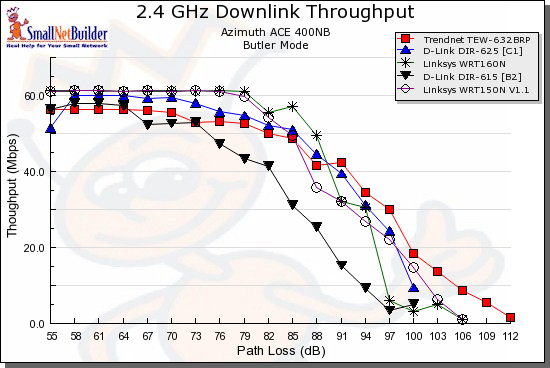
Figure 3: Wireless downlink throughput comparison – 20 MHz bandwidth mode
The uplink results are an odd mix. There are three distinct groupings up to around 88 dB of path loss; the two Linksyses, the DIR-615 and TEW-632BRP and then the DIR-625. As the products go over the "waterfall" (the descending part of the curve) the Linksyses stay together. But the two D-Links swap groups with the DIR-615 joining the Trendnet TEW-632BRP for the rest of the ride and the DIR-615 again ending earliest.
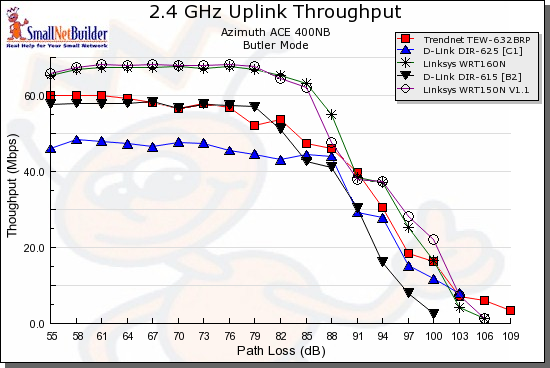
Figure 4: Wireless uplink throughput comparison – 20 MHz bandwidth mode
Figures 5 and 6 contain the results for the 40 MHz bandwidth mode tests. The downlink curves show a pattern similar to the 20 MHz curves; tight clustering, DIR-615 ending earliest and TEW-632BRP ending last.
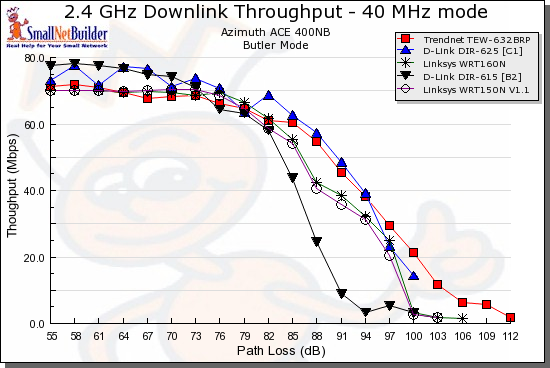
Figure 5: Wireless downlink throughput comparison – 40 MHz bandwidth mode
The 40 MHz mode uplink curves are again similar to the 20 MHz. The main differences are that the groupings are closer together and the DIR-615 jumps up to join the Linksyses from 55 to 73 dB of path loss. The DIR-625 once again turns in the lowest uplink throughput performance of around 60 Mbps before hitting the "waterfall". And the DIR-615 again ends its curve at 100 dB of path loss.
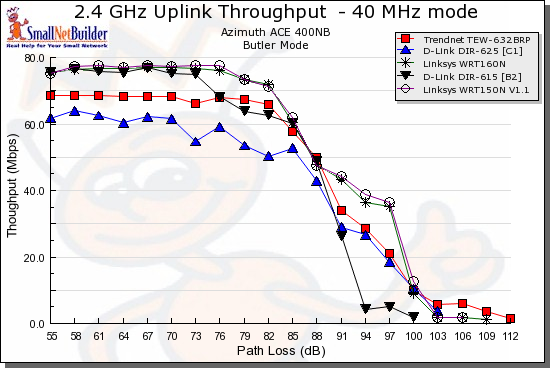
Figure 6: Wireless uplink throughput comparison – 40 MHz bandwidth mode
Wireless Performance – more
Since we now have an idea of how the six products compare to one another, let’s see how they compare to more expensive three-antenna products.
I used the four average throughput 2.4 GHz Wireless Charts, i.e. 20 MHz mode up and downlink and 40 MHz mode up and downlink, and found the highest-ranked product from this group (again, minus the Belkin) and the highest-ranked draft 11n product of all products. The results are summarized in Table 4.
| Wireless Chart Test | Best from Roundup Group | Average Throughput (Mbps) | Best overall | Average Throughput (Mbps) |
|---|---|---|---|---|
| 2.4 GHz Downlink Average Throughput | D-Link DIR-625 | 48 | Apple Airport Extreme | 59 |
| 2.4 GHz Uplink Average Throughput | Linksys WRT150N & Linksys WRT160N (tie) | 51 | Apple Airport Extreme | 56 |
| 2.4 GHz Downlink Average Throughput – 40 MHz mode | D-Link DIR-625 | 61 | Trendnet TEW-633GR | 84 |
| 2.4 GHz Uplink Average Throughput – 40 MHz mode | Linksys WRT150N | 56 | Buffalo WZR-AG300NH | 90 |
| D-Link DIR-655 | 72 |
Table 4: Highest-ranked products – average throughput
I then repeated the exercise using the maximum throughput 2.4 GHz Wireless Charts. Those results are shown in Table 5.
| Wireless Chart Test | Best from Roundup Group | Maximum Throughput (Mbps) | Best overall | Maximum Throughput (Mbps) |
|---|---|---|---|---|
| 2.4 GHz Downlink Maximum Throughput | Linksys WRT150N | 61 | Linksys WRT600N | 74 |
| 2.4 GHz Uplink Maximum Throughput | Linksys WRT150N | 68 | Linksys WRT600N | 74 |
| 2.4 GHz Downlink Maximum Throughput – 40 MHz mode | D-Link DIR-615 & D-Link DIR-625 (tie) | 78 | Trendnet TEW-633GR | 116 |
| 2.4 GHz Uplink Maximum Throughput – 40 MHz mode | Linksys WRT150N | 78 | Buffalo WZR-AG300NH D-Link DIR-655 |
95 |
| Netgear WNR854T | 85 |
Table 5: Highest-ranked products – maximum throughput
There are two products shown for the 40MHz uplink tests because you currently can’t buy Buffalo products in the U.S. So the next highest ranking product that you can buy is shown.
The key take-away from Tables 4 and 5 is that there really isn’t that great a performance gain from the more expensive products when they are operated in their default 20 MHz bandwidth mode. The three-antenna products really get to strut their stuff when switched to use 40 MHz bandwidth—but at the expense of possibly interfering with neighboring 11b/g networks.
The last thing we’ll look at is how well some of the "best" routers perform over range. Figure 7 shows a clear performance advantage for the Trendnet TEW-633GR vs. the D-Link DIR-625 when running downlink in 40 MHz bandwidth mode, even though both use the same Atheros 3×3 chipset! Unfortunately, the Trendnet’s advantage doesn’t hold for 40 MHz mode uplink, with the product dropping into next to last place in the Wireless Chart!
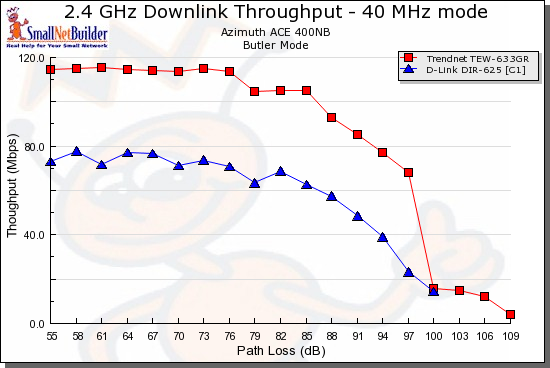
Figure 7: "Best two" throughput comparison – Downlink, 40 MHz bandwidth mode
Figure 8 shows that there isn’t as clear-cut an advantage for the top-ranked products running uplink in 40 MHz mode. The unavailable Buffalo WZR-AG300NH stopped very early, most likely due to ranging algorithm issues that caused it to disassociate from the Azimuth test system and not automatically reassociate. But the next-best D-Link DIR-655 wasn’t that much faster than the Linksys WRT150N under strong signal conditions.
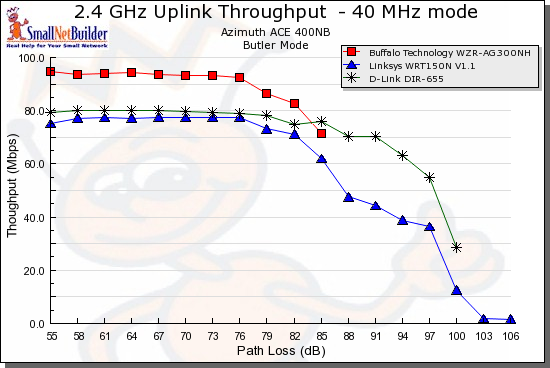
Figure 8: "Best two" throughput comparison – Uplink, 40 MHz bandwidth mode
Closing Thoughts
If you’re totally confused by now as to which is the "best" product out of this round-up, I can’t say that I blame you. As I was writing all of this up, I constantly thought I had found the "winner". But when I moved on to summarizing the next set of data, I would find my favorite not maintaining its top place.
But before I get into the final ranking, let me finally answer the question: Do less-expensive two-antenna draft 802.11n routers perform as well as more expensive three-antenna products? Looking back over all the data an analysis, I have to say, no, they don’t. But the difference in performance when both products types are run in the default 20 MHz bandwidth mode may be undetectable in real-world use.
Put more simply: Yes, there can be a difference in wireless performance between two and three antenna products, but not enough that it’s worth paying a large price premium for.
With that out of the way, let’s start ranking. Although it did appear in some of our "best" summary charts, the D-Link DIR-615‘s performance over range and its weak showing in our routing tests force me to put it at the bottom of the pack.
The next product that I have trouble recommending is the Trendnet TEW-632BRP. Although it has decent wireless performance, including staying connected with a lower signal than any other router in this group, its tendency to lose routing speed over time and the fact that it doesn’t properly default to 20 MHz bandwidth mode mean that I can’t recommend it.
Of the remaining products, I think that the Belkin F5D8233-4 is the strongest overall wireless performer. But that conclusion is based on limited open-air testing. I would be more comfortable recommending it if I had been able to test it with the Azimuth system so that I could directly compare it to others in the group.
This leaves the D-Link DIR-625 and Linksys WRT150N and 160N. All three have similar performance running downlink, but the Linksyses clearly outperform the 625 on uplink. The D-Link also disconnects slightly sooner than the Linksyses. But since the WRT150N is being discontinued and it also doesn’t properly default to 20 MHz mode, I can’t recommend it.
So between the D-Link DIR-625 and Linksys WRT160N, I choose the D-Link DIR-625. Its has the fastest router of the bunch, handles the most simultaneous connections and includes StreamEngine automatic QoS. And while it isn’t the best wireless performer in my tests, the 625’s wireless performance is good enough to provide better wireless performance when paired with a matching draft 11n client.
