Introduction
Wireless fanboys and girls have been eagerly awaiting the WNDR3700, NETGEAR’s first "real" dual-band, dual-radio ("concurrent") draft 11n router. I say "real" because its predecessor, the WNDR3300, was an experiment that paired a 5 GHz draft 11n radio with an 802.11b/g-only 2.4 GHz radio.

Figure 1: Ta-Da! Behold the WNDR3700
The past year has seen Cisco refresh its entire draft 11n router lineup while D-Link and NETGEAR have limped along. As a result, Linksys’ WRT600N, WRT610N, and WRT400N and also the single-radio, dual-band WRT320N have dominated the dual-band draft 11n router market.
D-Link attempted to slow down Cisco’s rise with CES 2009 announcements of the Xtreme N 450 Dual Band Router and Xtreme N DIR-685. Although the N 450 was slated for Q2, it has yet to appear, while the DIR-685, which had no announced ship date, has shipped. But the expensive, noisy and flawed DIR-685 won’t be taking away share from Cisco anytime soon.
NETGEAR’s WNDR3700 was also announced at January’s CES show and was supposed to ship by March. But for some reason, NETGEAR kept pushing back the release until product first started dribbling out to select retailers in August. But that’s all behind us now with today’s announcement of the start of "worldwide shipments".
Although NETGEAR told me that I would be getting one of the first review samples, I’m still waiting. So in the meantime, let’s look at whether you should really be so excited about the WNDR3700.
Internal Details
 The FCC photos shown below are most likely a pre-production sample. Final production units may differ.
The FCC photos shown below are most likely a pre-production sample. Final production units may differ.It looks like NETGEAR has tried to be conservative with the thermal design of the 3700. Figure 2 shows the board bottom, with a large thermal pad affixed below the Realtek RTL8366SR Gigabit switch, a popular choice also used in the Buffalo WZR-HP-G300NH, Belkin N+, D-Link DIR-655 and others.
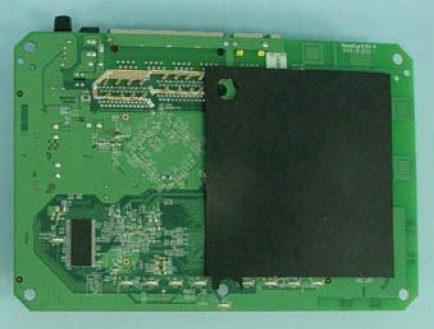
Figure 2: WNDR3700 board bottom
Figure 3 shows the board top, with RF shield over the two Atheros single-chip radios, thermal pad heatsink affixed to the top of the Realtek switch and finned heatsink atop what appears to be an Atheros processor in other FCC ID doc photos.
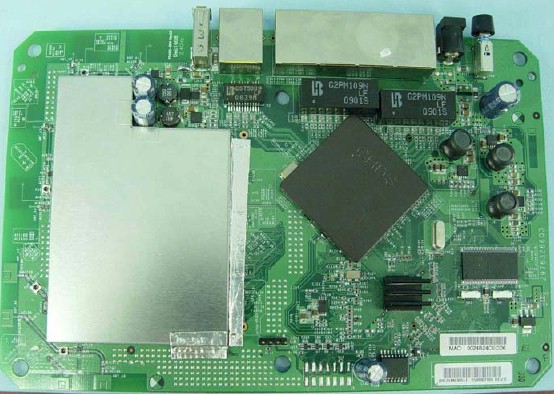
Figure 3: WNDR3700 board top
Figure 4 removes the RF shield and switch heat pad, but leaves the finned heatsink in place.

Figure 4: WNDR3700 board top – heatsink, RF shield removed
You don’t see any obvious antennas, because the 3700 uses the printed-circuit metamaterial antennas that debuted in the WNDR3300 and WNR3500 back in January 2008.
That’s about all the component detail that can be gleaned from the not-so-revealing FCC photos, except for two Hynix 32 MB RAM chips (the other is on the board bottom). The NETGEAR product page also specs 8 MB of flash. So I’m relying on information posted in the SNB forum for other component details.
The guess is that the design is similar to D-Link’s DIR-825 B1, which uses an AR7161 Wireless Network Processor and 2.4GHz/5GHz AR9220 and 2.4GHz AR9223 radios.
Actually, there is another router that uses essentially the same design—Cisco’s Linksys WRT400N. The main difference is that the WRT400N uses an Atheros AR8216 6-port 10/100 switch instead of the Realtek Gigabit switch.
Performance
NETGEAR’s shipment announcement hypes the 3700’s "extreme performance" and touts "a 680 MHz processor, 500 Mbps WAN to LAN speeds and 350 Mbps real-world maximum wireless throughput". So let’s poke at this a bit.
Manufacturers love to throw numbers at us, at least as long as they aren’t actual wireless range and speed, which they have largely stopped quoting. Although a "680 MHz processor" sounds impressive, it alone doesn’t determine routing or wireless performance.
Even though the WRT400N uses the same AR7161 processor, both its WAN to LAN and LAN to WAN (routing) speeds were held to 93 Mbps due to the 400N’s 100 Mbps WAN and LAN ports. But if the processor really had that much horsepower to spare, I would have expected total simultaneous throughput to be closer to 180 Mbps (the sum of up and downlink speeds), instead of the ~150 Mbps that I measured. At least the WRT400N had no problem hitting the 200 Mbps simultaneous connection test limit.
So let’s say I’m witholding judgement on NETGEAR’s "500 Mbps WAN to LAN" routing speed claim until I get the product on the bench. And even if it does hit that number, you probably don’t have an Internet connection that’s anywhere near benefiting from it!
Since dual-stream draft 11n routers, which include the WNDR3700, are limited to maximum link rates of 300 Mbps, the claim of "350 Mbps real-world maximum wireless throughput" definitely smells like "creative" marketing to me.
A bit more insight comes from reading a bit farther down the NETGEAR press release, i.e. a statement that the router "yields real-world Transmission Control Protocol (TCP) throughput of up to 350 Mbps combined". So this means NETGEAR is adding together the throughput of both radios.
Since I don’t have a 3700 to test, I’ll use data from the WRT400N. Wireless testing of the WRT400N revealed a maximum speeds of 65 Mbps downlink and 68 Mbps uplink, including both bands and 20 and 40 MHz channel-bonded modes. In fact, channel bonding didn’t seem to provide much of a throughput boost with the WRT400N.
But even if I round up to 70 Mbps, and count it twice (for each radio running simultaneously), 140 Mbps still falls far short of the 350 Mbps claim. It could be that the WRT400N’s 100 Mbps LAN port was limiting tested speed. If that’s the case, then the 3700’s Gigabit LAN ports could allow it to reach even higher throughput.
But the highest speed I have measured from any wireless router is 111 Mbps for the D-Link DIR-685 (which has Gigabit Ethernet ports) running downlink, channel-bonded in 2.4 GHz. Even if I double that, 222 Mbps still ain’t anywhere near 350 Mbps. So I have to say that it’s highly unlikely that you’ll see anywhere near 350 Mbps of "real world" TCP/IP wireless throughput from the WNDR3700, or any dual-stream draft 11n router, for that matter.
Features
 The final WNDR3700 User Manual is not yet available for download. So the following analysis is based on the July 2009 "Beta" User Manual, submitted to the FCC.
The final WNDR3700 User Manual is not yet available for download. So the following analysis is based on the July 2009 "Beta" User Manual, submitted to the FCC.
Please excuse the poor screenshot quality. The images were taken from the Beta User manual, and are low resolution.
Let’s start with the "green" features. As much as I dislike saying negative things about manufacturers’ "green" efforts, the power savings from the switch port auto-shutoff feature might amount to a Watt or so. And I doubt that anyone will use the transmit power controls to conserve energy as the press release suggests. So buying the 3700 isn’t going to help much to preserve the artic ice for the polar bears.
But five of the 3700’s features bear further exploration: the ReadyShare USB drive network sharing; ReadyDLNA DLNA / UPnP AV media serving; Broadband Usage Meter; QoS; and multiple SSIDs.
The ReadyShare feature converts a single USB or flash drive attached to the single USB 2.0 port into a networked share. The data sheet says FAT16/32, NTFS Read/Write, Ext 2 Read/Write and Ext 3 Read/Write formats are supported.
Figure 5 shows the Advanced settings for the feature. Note that HTTP and FTP file access are supported. But you can’t create additional users. So the only sharing options are open access and password protection using the router’s administration password (not such a great idea). And unlike the Buffalo WZR-HP-G300NH, ReadyShare doesn’t include a BitTorrent download client.
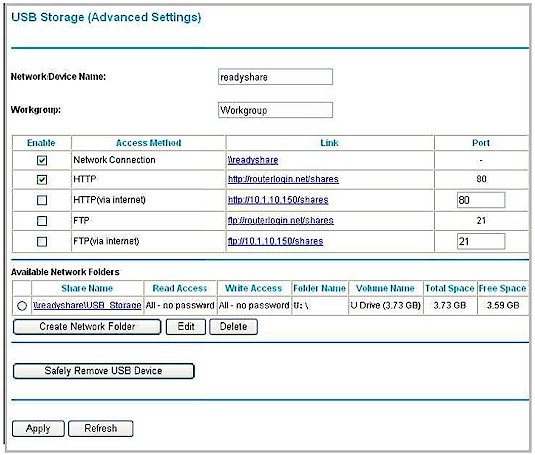
Figure 5: ReadyShare Advanced settings
Don’t be thinking that ReadyShare will save you from investing in a real NAS. This post indicates that a 3.8 GB file transfer took 23 minutes, which is around 2.8 MB/s.
The ReadyDLNA feature was added via V1.0.4.35NA firmware that just posted yesterday, according to this NETGEAR forums post. It’s not mentioned in the Beta User Manual and it’s even missing on the WNDR3700 product page and data sheet.
This feature certainly wasn’t required to support NETGEAR’s EVA9150 and EVA8000 media players, since they can browse network shares directly to find content. So its real value is to support media players that can’t browse for content, such as XBox 360 and PS3. Note that this feature doesn’t include an iTunes server.
Features-more
The Broadband Usage Meter (traffic meter) is meant to prevent nasty surprises for folks whose ISP is experimenting with monthly bandwidth-based pricing. Figure 6 taken from the Beta User Manual shows that the feature doesn’t allow bandwidth control, just measurement. That is, except for its ability to disconnect and disable the Internet connection when a programmed limit is reached.
The traffic meter also was "improved" by the new firmware. It now supports all WAN types, where previously it supported only PPTP and PPPoE.
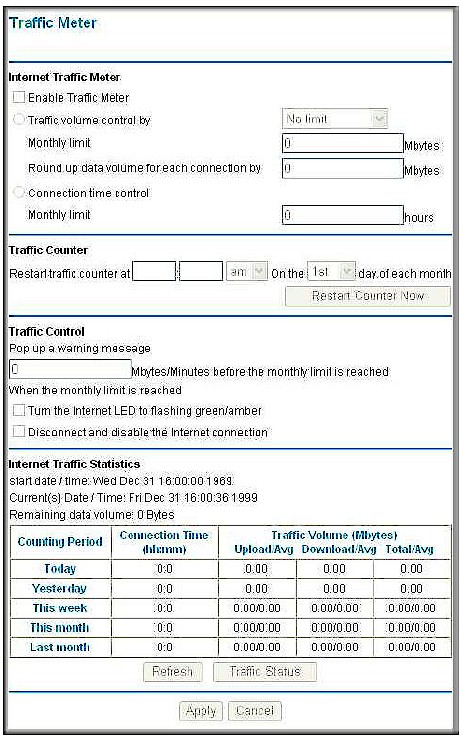
Figure 6: Traffic meter
I couldn’t find any evidence of automatic QoS or the "fine-tuned QoS algorithms for video that reduce packet loss and jitter and enable seamless streaming of HD video over Wi-Fi" mentioned in the press release. This might be a reference to Wireless Multimedia (WMM), which is a feature supported in all draft 802.11n routers. But, as shown in Does Wi-Fi MultiMedia (WMM) Really Do Anything?, it doesn’t provide benefit for most users.
What you do get, as in other routers is priority-based QoS, which must be set manually. Figure 7 shows the QoS controls for Internet Access.
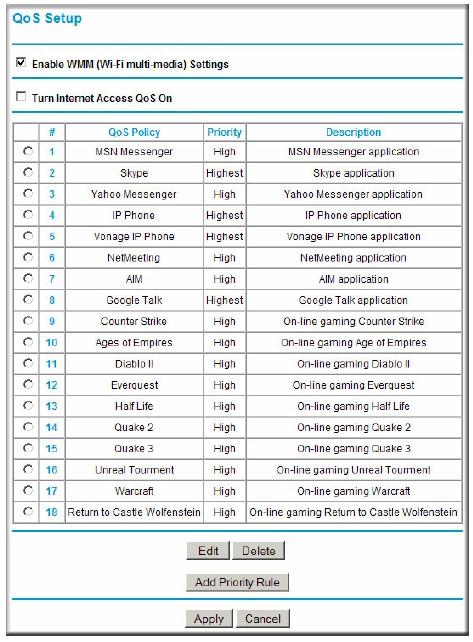
Figure 7: Manual QoS for Internet access
There are two QoS service groups for Applications and Online Games. One of four priority levels can be assigned to each service, to all traffic for a specific router LAN port or by client MAC address.
Although the QoS features are better than nothing, they are not as convenient as the Ubicom StreamEngine-based automatic QoS found in many D-Link routers. And they don’t provide any control of download bandwidth or priority, which means you can’t control download bandwidth hogs.
I’m glad to see that NETGEAR has included multiple SSID support for Guest access. This allows you to create a separate wireless network, with its own SSID and wireless security settings for each radio. Figure 8 shows the controls, which include a checkbox to allow guests to access your normal LAN traffic.
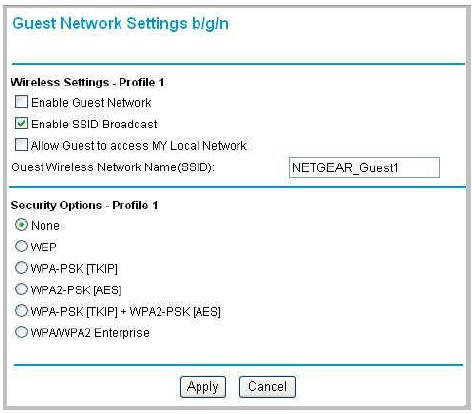
Figure 8: Guest SSID setting
Closing Thoughts
Assuming that NETGEAR doesn’t mess up the implementation, the WNDR3700 should put them back into the game for dual-band draft 802.11n routers. Simultaneous dual-band operation, USB drive file sharing (albeit slow) and guest wireless access are the main draws.
It will also probably be fast enough to not slow down even 100 Mbps Internet connections. But don’t pin your hopes on it blowing away your current draft 11n router’s wireless performance. I’ve been down that path too many times before. And I’ve yet to see a product that clearly beats all the rest.
