Introduction
As I write this in the summer of 2008, it’s a difficult time to be buying wireless LAN gear. That’s because we are in the middle of a technology transition, which is always an uncomfortable place to be. Of course, I’m referring to the transition from 802.11g to 802.11n.
Many people think, with the help of the marketing folks at Linksys, NETGEAR, et al., that the only sane thing to do is to buy 802.11n gear, even though it is still a draft standard that won’t be finalized until sometime next year. And I admit that draft 11n is an attractive technology, if you have the problem that it is primarily designed to solve (higher throughput / increased bandwidth).
But as many unhappy buyers of draft 11n products have found, the technology isn’t perfect and in many cases falls far short of delivering the Expanded Range! and HD Streaming! that is breathlessly described on product packaging.
I always try to understand my requirements and cut through marketing hype to get to what a product will really deliver before making a product purchase decision. In other words, I try to have my expectations in line with reality before clicking the Buy button or swiping my credit card. (Like most buyers, I usually end up buying a product that has more than I need "just in case", but that’s another story…)
In the case of wireless LAN gear, expectations usually boil down to range and speed, with price, of course, still somewhere in the mix. So it’s important to repeat here my Three Rules of Wireless Networking. Repeat after me:
2) It never goes as far as they say it does
3) It never sets up as easily as they say it does
With those guiding words in mind, let’s start with understanding expectations.
WLAN vs. Ethernet
Let’s first establish that no current WLAN technology is the equivalent of 100 Mbps Ethernet. Said another way, there is no WLAN product that you can buy today (or in the foreseeable future) that will deliver bits as quickly, consistently and reliably as good ol’ Ethernet. Period. If you need more convincing, go read Draft 11n ≠ 100 Mbps Ethernet and come on back.
At the risk of driving the point into the ground, let’s take another look at wired vs. wireless speed. Figure 1 is a plot of throughput over time for 100 Mbps Ethernet and one of the best-performing 11n 5 GHz products that I have tested, the NETGEAR WNHDE111 [reviewed].
Figure 1: 100 Mbps Ethernet vs. 5 GHz, 40 MHz bandwidth draft 802.11n
Note that the 100 Mbps plot is lower than 100 Mbps, due to the periodic glitches and TCP/IP overhead. But also notice that, except for the glitches, throughput doesn’t vary. Now look at the variation in the lower wireless plot line. Some products that I have tested have less and others have more. But all wireless products have similar throughput variation, which results in lower average delivered throughput.
One last point and I’ll stop beating this. The wireless test in Figure 1 was run under "best-case" conditions, i.e. with the transmitter and receiver within 10 feet of each other with no other RF sources or WLANs in range and no physical obstructions. If I added obstructions, increased distance or brought in RF sources, throughput would decrease. On the other hand, Ethernet speed is not affected by distance, as long as the 100 M per-segment maximum cable length is not exceeded.
How Fast?
So a key question is how much throughput or bandwidth do you need? The answer depends on what you are doing on your network.
These terms
are generally used interchangeably to refer to the "Mbps" number that you can find somewhere in wireless LAN products’ specifications. They are all ways of referring to the amount of data ("Mb" or megabits) per unit time ("ps" or per second) that can be handled by the product.
Speed and Throughput actually can be used interchangeably. But think of them as describing the maximum rate that data can be handled for a single user.
Bandwidth, on the other hand, is more a description of maximum capacity and implies multiple users.
Said differently, a single user has all the capacity (bandwidth) of a network at his or her disposal. So that connection should run at the maximum speed (throughput). But as more users connect to the same network, that bandwidth is now shared among the users, so the per user speed will drop. If the user’s speed drops below what the user’s application requires, then problems can result.
Most network applications are designed to handle this basic fact of network life and respond by just slowing down. This is why web browsing is slower during evenings or when school lets out. Same bucket o’ bandwidth; more users drawing from the bucket; less bandwidth per user.
But "real time" applications such as audio and video have less of an ability to deal with a slowdown in the delivery of bits. If bits don’t arrive in time for audio, then voice gets garbled or drops out entirely. Video is even more sensitive and it doesn’t take much to start to see pixelation and picture breakup as available bandwidth drops below what is needed.
Note that manufacturers have headed away from playing up the "Mbps" in wireless networking product advertising and marketing materials due, in part, to some quiet (and not so quiet) lawsuits alleging false speed and range claims for wireless LAN products. So you now find relative performance claims such as "10x speed" and "20x coverage", which are supposedly less misleading, but completely unhelpful in determining whether a wireless product is going to provide the speed or bandwidth that you require.
Table 1 summarizes common network activities, the size of the data involved, and the duration of the activity. The Bandwidth Used column combines the Data Size and Duration into a subjective measure of the required bandwidth.
The Variation Sensitivity column is different because it indicates how much an activity is affected by changes in bandwidth. Video’s sensitivity is high, because it requires a lot of data to arrive at a high rate in order to produce a problem-free picture. Web browsing’s sensitivity is low, because even on a slow connection a web page will still completely load…eventually!
| Activity | Data Size | Duration | Bandwidth Used | Variation Sensitivity |
|---|---|---|---|---|
| Web Browsing / Email / Text IM | Small | Short | Low | Low |
| Local folder copy – non-media | Small – Medium | Short | Low – Medium | Low |
| Backup – Incremental | Small – Medium | Short – Medium | Low – Medium | Low |
| Web Video | Small | Short – Medium | Low – Medium | Low |
| VoIP or Voice IM | Small | Medium | Medium | Medium |
| Backup – Full | Large | Long | High | Low |
| BitTorrent, P2P filesharing, downloading | Large | Long | High | Low |
| Local folder copy – media | Large | Long | High | Low |
| Standard Definition Video Stream | Large | Long | High | High |
| HD Video Stream | Very Large | Long | Very High | Very High |
Table 1: Bandwidth of Common Home Network Activities
It’s important to note that the table is per user. So more simultaneous users means that available bandwidth will be divided more ways. If you have only one or two users using the network at a time and they are just web browsing, doing email and IMing, then your bandwidth requirements will be relatively low. On the other hand, one HD Video stream requires a relatively high bandwidth.
Since it’s important to know whether the technology that you are considering can support these unforgiving media applications, Table 2 is a summary of the actual bandwidth ranges required by common multimedia application types.
| Type | Required Bandwidth |
|---|---|
| VoIP, Voice IM | 24 – 128 kbps |
| Streaming Music | 64 – 128 kbps |
| Web Video | 0.5 – 1.5 Mbps |
| Uncompressed Standard Definition MPEG 2 (DVD VOB file) | 5-7 Mbps (average) 10-12 Mbps (peak) |
| HD Video (H.264) | 7-10 Mbps (average) 20+ Mbps (peak) |
Table 2: Bandwidth requirements of multimedia applications
Video bandwidths are frustratingly difficult to deal with in terms of throughput planning. This is due to the wide array of compression formats, display resolutions and bit rates in use. Needless to say, if you are planning on using a wireless LAN to support streaming video, more throughput is always better.
How Far?
There is no simple answer to the question of whether a particular wireless LAN product or technology will reach the places that you need it to reach in your home or office. Part of the reason is that every physical environment is different, with factors that mostly work to reduce a WLAN’s range.
The other factor is that you can’t think about distance without considering the throughput that you need at that distance. This is because the throughput (and available bandwidth) of all wireless LAN technologies declines as distances increase. Distance causes the received signal levels to decline and lower signal levels result in lower throughput. The effect is different from product to product and is not linear.
I was fortunate enough to be able to use an Azimuth ACE test system for over a year. This test system provides a controlled, repeatable RF environment free of interference, with the ability to precisely control the signal level between a wireless AP/router and client. With it, I was able to plot the throughput of numerous wireless routers and clients over their entire operating signal range. I have pulled the example below from this article, which contains a few other examples.
Figure 2 is a throughput vs. path loss (signal level) comparison of D-Link products that use Atheros wireless chipsets. The signal level starts out strong at the left side of the plot and decreases along the X axis.
The WBR-2310 [reviewed] actually uses an Atheros "Super-G" (its proprietary throughput enhancement technology) chipset, but defaults to the "Turbo" (channel bonding) part of Super G turned off. The DGL-4300 [reviewed] is also Super-G based, but defaults to having "Turbo" enabled. The DIR-625 [reviewed] is an entry-level two-antenna draft 11n router and the DIR-655 [reviewed] is D-Link’s current top-of-the-line three antenna draft 11n router.
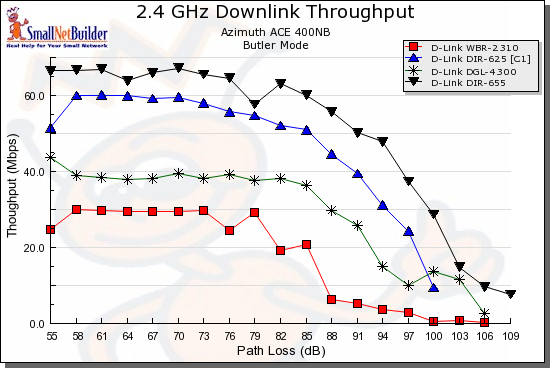
Figure 2: Downlink throughput comparison – D-Link
There are two key take-aways from the plot:
1) The throughput vs. signal level characteristic is different from product to product, with the largest changes coming from different WLAN technologies (11g vs. Super-G vs. draft 11n).
2) The maximum range (the point at which the curves end) is more similar than different from product to product, even across different WLAN technologies.
In other words, each particular combination of wireless router and client (even in a perfect RF environment) will produce different throughput at a given location. But the point at which all WLANs stop operating is more similar than different.
That last point is the most important in understanding what draft 11n products really provide. Basically, they can provide more maximum bandwidth and throughput than 11g technologies. And they generally will provide (under strong signal conditions) higher bandwidth and throughput than 11g at a given distance. But the maximum distance that draft 11n products will cover is essentially the same as that for 11g products.
Making the Choice
If you have assessed your bandwidth and throughput needs and understand the concept of bandwidth vs. distance, you’re now ready to start choosing your wireless LAN gear.
I have spent years testing all manner of consumer wireless LAN products. So believe me when I say that your choice of the technololgy used in wireless LAN products rather than the brand will be the main determining factor in the maximum throughput and bandwidth that you get. Table 3 is just another way of looking at the data presented in Figure 2.
| Product Technology | Approximate Maximum Throughput (Mbps) |
|
|---|---|---|
| 20 MHz B/W | 40 MHz B/W | |
| 802.11b | 4-6 | N/A |
| 802.11g | 20-23 | N/A |
| Enhanced 802.11g (SuperG) |
20-23 | 35-40 |
| Draft 11n – 1T | 40 | 60 |
| Draft 11n – 2T | 60 | 80 |
| Draft 11n – 3T | 70 | 90-100 |
Table 3: WLAN Technologies vs. Maximum Throughput
You can mix and match any manufacturer’s wireless routers, access points and clients for 802.11b and 802.11g because they are finalized standards. But once you get to the other technology flavors, you need to match flavors to achieve the performance you see in the table.
For example, products based on Atheros’ proprietary "Super-G" technology use channel bonding to achieve the higher bandwidth that you see in the 40 MHz B/W column. (The same technique (with a different implementation) is used in draft 11n products.) So you need Super-G technology in both AP and client in order to achieve the higher bandwidth. (Super-G products can generally be identified by the use of "108 Mbps" somewhere in the product spec.) Note that you can still mix Super-G and standard 802.11g products, but you will at best achieve only 802.11g speeds.
Draft 11n chipset manufacturers have greatly improved interoperability. But since each is still tweaking performance algorithms, your best bet at achieving maximum throughput will come from using the "matching" adapter for a given router. Manufacturers generally name the router and adapters similarly to "help" you with this, i.e. RangeMax Dual Band, Ultra Range Plus, etc. Note that this won’t guarantee maximum performance, but it will give you the best shot at it.
If you’re into performance details, our Wireless Performance Charts have throughput vs. path loss curves for many products and let you compare multiple products. More recent products use a six location open air test method that we have returned to using since we had to return the ACE system to Azimuth. The open air method uses a real-world residential test environment that is as controlled as we can make it.
Remember that the results from both test types can be used only to compare relative product performance. Performance in your home or office will probably be different.
Other Factors
Most of consumer wireless "base stations" come in the form of wireless routers, not access points. Fortunately, the routing features of most consumer routers are more alike then different and most are fast enough to keep up with even fiber-based connections. But check the throughput using the data in our Router Charts if you have a fast connection, just to be sure.
If you have special routing needs, or aren’t sure if you do, then you should perform an assessment of your routing needs. Fortunately, we have this article to help you through that process.
If you already have a router that you like, but want to upgrade your wireless, you can convert any router into an access point by following the few simple steps described here. But you won’t even have to do that if you select one of the wireless AP/bridges or upgrade kits that are being produced with draft 11n upgrades in mind.
Even with all this homework done, there are a few other points to consider before you click that Buy button.
- Don’t rush to buy a draft 11n router, especially if you have an investment in 802.11b/g devices and adapters. Unless you’re upgrading from a very old 802.11b router, you won’t see a significant improvement in range from draft 11n.
- Don’t buy a draft 11n router and then run a mix of draft 11n and 802.11b/g clients. The current crop of Draft 2.0 routers provide reduced performance for both 802.11n and b/g clients when running a mixed network. See this article for more details.
Keep your existing 11g router (or buy a new one) for your 11b/g clients and run a separate draft 11n router for those clients. Just decide which one you’ll use as your main router and convert the other to an access point, using the article referenced above. - Don’t buy "faster" wireless to speed up Internet-based applications unless your Internet connection can handle it. A big wireless "pipe", connected to a little Internet "pipe" won’t do you any good for Internet use. It should, however, help speed local (LAN/WLAN) traffic.
- Dual-band vs. single band. I’m no longer recommending that you go for dual-band dual-radio products if you want to move now to draft 11n. The main reason is that the potential upside isn’t enough to justify the high cost, especially if you have a large installed base of 802.11b/g devices. This article has the full story.
The main reason to buy dual-band products is to access the relatively interference-free 5 GHz band. But the downside is that you’ll have reduced range, especially if you try to use the 40 MHz channel mode that some 5 GHz products default to. Unless you really need the higher bandwidth or speed and have modest range needs, I recommend setting the 5 GHz radio to 20 MHz channel mode to stretch your WLAN’s reach a bit farther.
Closing Thoughts
I know that this is a lot of homework to do and even when you’re done the answers aren’t crystal clear. But as I said at the beginning, the most important factor in being satisfied with your choice of wireless LAN gear is having your expectations set properly.
If you expect miracles, I can pretty much guarantee that you won’t be happy with any WLAN product. But if you understand the nature of the beast and your needs are modest, then you’re on your way to being a happy wireless LAN camper.

