Introduction

| At a Glance | |
|---|---|
| Product | HP PS1810-8G Switch [Website] |
| Summary | 8-port Layer 2 Gigabit Smart Switch |
| Pros | • Easy 802.1q VLAN configuration • Power saving options • Lifetime warranty |
| Cons | • Odd shape if not paired with HP Server • Limited Port-based VLAN flexibility • Limited QoS features |
Introduction
When I think of Hewlett-Packard (HP), I think of PCs and printers. However, HP has an extensive line of networking gear for small, medium and large enterprise networks. I’m going to look at the HP PS1810-8G switch in this review.
There are two models of the PS1810, an 8-port and a 24-port. The 8-port model, which is the focus of this review, is a bit unique in its shape, as it is designed to stack on top or underneath HP’s ProLiant MicroServer Gen8 server, as shown below. The 24-port model is a more traditional network switch shape and has essentially the same functionality as the 8-port model.

HP Switch and Server
HP pairs the PS1810-8G with the ProLiant MicroServer for both physical and technical reasons. A key feature of the PS1810-8G is auto-discovery and monitoring of HP Proliant Servers. Nevertheless, I tested the PS1810-8G in my network without a ProLiant server and found it to be a solid smart switch.
Physically, the PS1810-8G is square, measuring 9.06″(w) x 9.65″(d) x 1.73″(h). All eight Gigabit Ethernet ports are on the back of the device, as well as the power port and reset button, shown below.
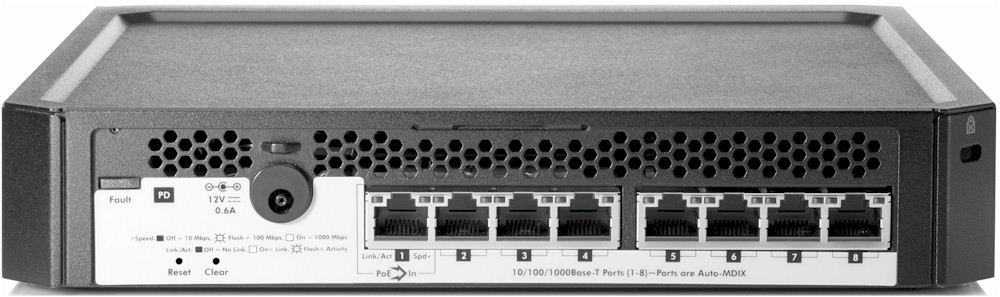
Back
Ethernet port 1 of the PS1810-8G is a Power over Ethernet Powered Device (PoE PD) port, meaning you can power the PS1810-8G from another PoE switch. The HP PS1810-8G comes with an external power supply if you don’t have a PoE switch. There is no cooling fan, so the switch is completely silent.
The front of the PS1810-8G, as mentioned, is designed to match the HP server, so it doesn’t have any buttons or ports, as shown below.

Front
Under the covers is the main board, as shown below. As you can see the circuit board occupies only half of the inside of the case. If it wasn’t designed to pair with the HP MicroServer, the switch could be quite a bit smaller! As you can see, there is only one key component, the switch, which is hidden under a heatsink that I didn’t remove.

Main Board
Configuration
There is an easy to read 100 page manual describing configurations on the PS1810-8G. But quite frankly, I didn’t need it. The HP web-based menu is plain, which I prefer for simplicity, and I had no problem figuring out the configuration controls by simply looking at the menus.
I liked the status menu that provided a single place to go to view various conditions and configurations on the switch. Below is a screen shot showing the system description status page.

System Description
There are 11 menus, each with multiple sub-menus. In the table below, I’ve listed all the menus and sub-menus to give you an idea of the PS1810-8G’s available configurations.

Menu tree
Features
Below is a list of features of the PS1810-8G switch I pulled together from HP’s feature page.
- 8 10/100/1000 RJ45 ports
- 128MB RAM
- 8MB Flash
- Packet buffer size: 512 KB
- Switching capacity = 16GB
- MAC Table Limit = 8000
- 64 VLANs – port based or 802.1q
- 9220 byte jumbo frames
- 801.1D Spanning Tree and 802.1W Rapid Spanning Tree
- LACP (LAG/trunking/bonding)
- QoS – 8 priority levels with DSCP marking (802.1p)
- Security – Storm control, Auto DoS, HTTPS Admin
- Broadcast control
- LLDP (802.1AB)
- SNMPv1, v2c
- Dual flash images
- Port mirroring
- Fanless = silent
- Can be powered by PoE (via port 1)
- Energy Efficient Ethernet (EEE) and idle-port power down
- Lifetime warranty with advance replacement, next business day delivery
VLAN
The PS1810-8G supports up to 64 VLANs. HP’s specs say the PS1810-8G supports port-based and 802.1q VLANs. In my experience, typical port-based VLANs allow a port to be an untagged member of multiple VLANs. The PS1810-8G only allows a port to be an untagged member of one VLAN. Thus, you can do port-based VLANs on the PS1810-8G, as long as each port only needs to be a member of one VLAN.
On the other hand, I found the PS1810-8G does a nice job with its 802.1q VLAN support, with easy configuration. First, you create a VLAN by giving it a number and optionally a name. Then, you set each port to be an Untagged member of a VLAN, a Tagged member of a VLAN, or Excluded from a VLAN.
I set up my 802.1q trunk on the PS1810-8G as an untagged member of VLAN 1 and a Tagged member of VLAN 3. I then set up port 4 on the PS1810-8G as an Untagged member of VLAN 3. Below is a screen shot of my VLAN tagging configurations for switch ports 1-8 for VLAN 3 on the PS1810-8G. A “U” means the port will be an Untagged member of a VLAN, a “T” means the port will be a Tagged member of a VLAN, and an “E” means a port will be Excluded from a VLAN. As you can see below, port 1 is a tagged member of VLAN 3, port 4 is an untagged member of VLAN 3, and the rest of the ports are excluded from VLAN 3.

VLAN Config
I tested 802.1q VLAN tagging between the PS1810-8G and a NETGEAR GS108T. The GS108T was also configured for VLAN 1 and 3 and to tag VLAN 3 traffic when sent over the trunk to the PS1810-8G. I set up two different DHCP servers on VLAN 1 and VLAN 3 on the GS108T so I’d get different IP addresses when connected to VLAN 1 and VLAN 3 on the PS1810-8G.
My test worked as expected, with my PC getting an IP address from the DHCP server on VLAN 1 when connected to a PS1810-8G port assigned to VLAN 1, and getting an IP address from the DHCP server on VLAN 3 when connected to a PS1810-8G port assigned to VLAN 3 (= port 4).
STP
Spanning Tree Protocol (STP), which protects a network against switching loops, is disabled by default on the PS1810-8G. Both STP and Rapid STP (RSTP) are supported on the PS1810-8G. Since RSTP is backward compatible with STP and faster, RSTP is the better choice.
The PS1810-8G has multiple fine tuning options for RSTP, including settings for path cost by port and port priority. Root guard, TCN guard, BPDU protect and BPDU filter are more advanced RSTP options which can be set by port. Further, bridge priority and RSTP timers can be manually configured as desired.
Before enabling RSTP on the PS1810-8G, I started a continuous ping (ping (ip) -t) from my PC to the switch and created a switching loop by plugging one Ethernet cable into two ports of the switch. Immediately upon creating the loop, my continuous ping stopped, as well as all other traffic going across the switch, which is a common occurrence when a switching loop occurs.
After verifying a switching loop would crash the network as expected, I removed the loop and enabled RSTP on the PS1810-8G. I restarted my continuous ping, and created the loop again. This time, the loop had no impact on the network. The spanning tree status page, as shown below, shows the loop I attempted to create on ports 7 and 8 was detected by RSTP and disabled by putting port 8 into a “discarding” state.

STP Status
The PS1810-8G also has a Loop Protection option, separate from STP or RSTP. Instead of using a protocol like STP or RSTP for loop prevention, the PS1810-8G Loop Protection option allows you to configure the switch to monitor and disable specific ports if a loop is detected.
LAG
The PS1810-8G supports dynamic Link Aggregation Groups (LAGs) using Link Aggregation Control Protocol, as well as static/manually configured LAGs. LAGs are a means of increasing bandwidth between high traffic network devices by grouping multiple Ethernet ports together into a single trunk.
HP highlights LAGs as a feature to increase bandwidth between the PS1810-8G and a Proliant servers, or any other LACP/LAG compliant device. The PS1810-8G supports up to four LAGs using any or all of the eight switch ports.
I set up a simple two-port LAG between my NETGEAR GS108T and the HP PS1810-8G. I used LACP to dynamically negotiate the LAG between the PS1810-8G and the GS108T. I liked the simplicity of the PS1810-8G’s LAG configuration page, it is point and click, shown below.

LAG Config
As mentioned earlier, there are numerous status displays. One of them shows trunk or LAG status. Below you can see the LAG I created called ToGS108T is of type = dynamic, is in an “Up” state, and has ports 1 and 3 as members.

LAG Status
QoS, Security
The QoS section of the HP feature page on the PS1810-8G says the switch “delivers data to devices based on the priority and type of traffic using DSCP.” I found that the switch supports configuring priority levels 0-7 by port, with level 0 as the lowest priority and level 7 as the highest level. However, I couldn’t find a menu option to set DSCP values, nor was there any mention of DSCP in the PS1810-8G’s manual.
Security options on the PS1810-8G are check boxes to enable Storm Control and Auto DoS, as shown below. The security menu is labeled “Advanced Security,” but I would say the PS1810-8G’s security options are more basic than advanced. The Storm Control feature will drop packets if incoming traffic on an interface exceeds 64K pps. The Auto Denial of Service (DoS) feature is designed to protect the switch from an attack attempting to overload the switch.

Security
Other Features
I listed all the menu options in the PS1810-8G in the configuration section at the beginning of this review. I didn’t cover every feature of the PS1810-8G in this review, but there are a couple other features to mention.
Jumbo frame support for frames up to 9220 bytes can be enabled on the PS1810-8G with a simple check box. Port mirroring is also supported on the PS1810-8G, which allows copying traffic from one or more ports and sending the copied packets to another port.
I find port mirroring useful for troubleshooting devices on a network. I was able to enable port mirroring on the PS1810-8G to copy traffic generated by one PC and see that traffic on a different PC connected to a different port on the PS1810-8G.
Finally, the PS1810-8G also supports Energy Efficient Ethernet (EEE) and idle-port power down to reduce electricity usage. There’s even a neat feature that allows you to dim or disable the LEDs on the switch by time of day, as shown below. This sure makes a lot of sense, as there is no point to all those blinking lights in the middle of the night if there is no one looking at them!

LED Intensity
Closing Thoughts
In the table below, I compared the HP PS1810-8G to two other 8-port Layer 2 Gigabit smart switches, the NETGEAR GS108T and the Cisco SG200-08. I use a NETGEAR GS108T and a Cisco SG200 in my lab network, so I’m quite familiar with both.
From a functionality standpoint, I can’t say there is a huge difference among the three. The amount of VLANs supported vary by switch, but it’s doubtful you’ll need that many VLANs on an 8-port switch. Obviously, the HP comes in a bit more expensive, about $30 higher than the NETGEAR and Cisco.
| Model | Gigabit Ethernet Ports | Switching Capacity | MAC Table | VLANs | Price |
|---|---|---|---|---|---|
| HP PS1810-8G | 8 | 16 GB | 8K | 64 | $128.94 |
| NETGEAR GS108T | 8 | 16 GB | 8K | 256 | $96.37 |
| Cisco SG200-08 | 8 | 13.6 GB | 8K | 16 | $99.85 |
I see two key differentiators to consider when looking at the HP PS1810-8G switch. One, if you’re running HP’s ProLiant MicroServer Gen8 server, the PS1810-8G makes sense with its form factor and its server monitoring functionality. Two, even if you’re not running an HP ProLiant server, the warranty on the HP PS1810 stands out.
HP offers a lifetime warranty on the PS1810 that “includes repair or replacement of hardware for as long as you own the product, with next business day advance replacement (available in most countries).” Here’s the link to HP’s warranty information. NETGEAR and Cisco also offer lifetime warranties, but I’m not aware of either advertising next business day advance replacement.
On one hand, the HP PS1810-8G, if paired with an HP Server, provides a nice look as well as feature integration. On the other hand, the HP PS1810-8G all by itself is a solid Layer 2 Smart Switch with a heck of a warranty!
