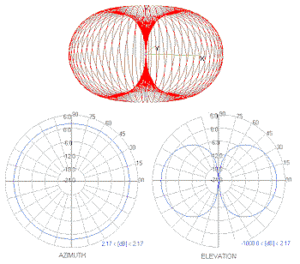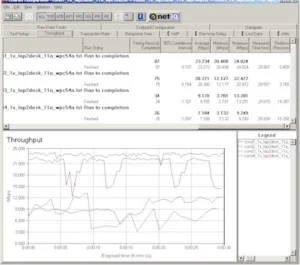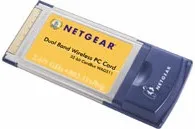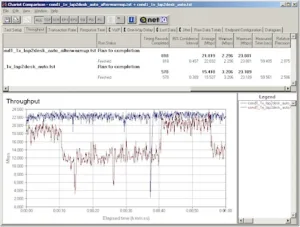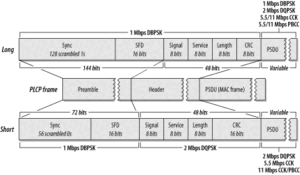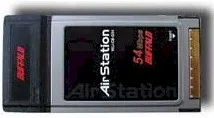Probably the most frequently asked question about wireless LANs is how to improve their performance. Although the focus is usually on improving range, what people many times want is to get a better (or any!) wireless connection from a specific location in their home or small office.
The wireless networking world seems to have lost interest in 802.11a wireless LAN products. Although its advantages of operating in a quieter frequency band, significantly faster maximum data rate, and more non-interfering channels than 802.11b were attractive, its range problems and cost premium caused many prospective buyers to look, but not buy.
Now that tri-mode dual-band wireless cards are here, it’s hard to see why companies will buy anything else to equip their legions of laptops. Read our review of NETGEAR’s WAG511 Dual Band Wireless PC Card and see why!
Some quick tips for fixing those annoying router connection drops.
If you’ve been thinking about adding a “real” file server to your LAN, but have been put off by the thought of trying to configure (and pay for) a machine with one of Microsoft’s server products, then wait no more! SnapAppliance’s Snap Server 1100 couldn’t be easier to set up and can automatically back up all your LAN’s computers too! Read our review and get the details.
Bluetooth fans have had to pay a lot for the privilege of getting their clients connected into their wired LANs. But not any more! Belkin’s Bluetooth Access Point is priced within the reach of the average home networker, and includes a two-port USB print server to boot. But will it earn a place in your pile of networking boxes? Read our review and find out!
Ranges are based on ideal outdoor conditions and using standard Lucent Technologies accessories. The distances referenced here are approximations and should be used for estimation purposes only.
A quick blurb about Ixia’s handy free network performance test tool.
In Part 1 of this NTK, I gave an overview of the state of 802.11g development, described the key performance related issues, and offered some advice for prospective purchasers of these not-quite-ready-for-prime-time products.
The wireless networking world is a’ buzz with the new kid in town, 802.11g. As with most new technologies, some of the buzz is hype, other is rumor, and it’s hard to tell the difference! Fortunately, one of the advantages that I have is detailed test data from the first products to hit the shelves, which I can use to help separate fact from fiction. I’ve also been busy corresponding with both the chip and networking product companies involved in the draft-802.11g market-share battle, most of whom have been very helpful in helping me get a better understanding of this new technology.
Linksys’ WRT54G Wireless-G Broadband Router seems to have taken the lead over its sibling the WAP54G Access Point. Although it’s priced about the same, it has a key difference that you should know about before you buy. Read our review to make an informed purchase!
One of the first 802.11g wireless client adapters. Uses Broadcom ’54g’ technology. Also comes in ‘A’ version that supports external antenna