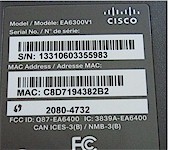 Updated – You’re going to get more for your money—temporarily—when you buy Linksys’ new "AC1200" router.
Updated – You’re going to get more for your money—temporarily—when you buy Linksys’ new "AC1200" router.
Updated 6/3/2013: Added 5 GHz amplifiers in EA6300 summary
Linksys is hitting a few snags in the rollout of the routers it announced at January’s CES. First, it decided to not ship the EA6700 in the U.S. market. The company decided it didn’t need to replace its top-of-line EA6500 with a model that was, with the exception of a new processor and USB 3.0 port, essentially the same.
Now, there is a good news / bad news story with the EA6300, which just started shipping. Linksys was quick to send a review sample and I was just as quick to open it up. When I went to check its FCC ID, however, I was surprised to see the ID for the EA6400–Linksys’ "AC1600" router. (AC1200 routers provide a maximum 867 Mbps link rate in 5 GHz and 300 Mbps in 2.4; AC1600 has maximum link rates of 1300 Mbps in 5 GHz and 300 Mbps in 2.4 GHz).
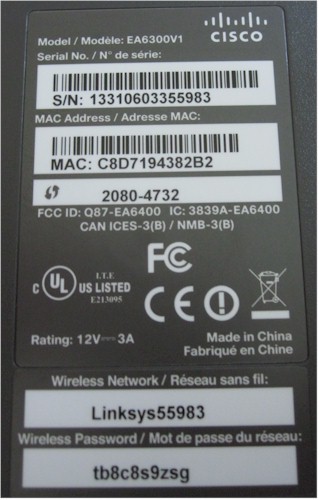
Linksys EA6300 product label
I confirmed this when I opened up the sample, which looked just like its FCC ID picture, which is for the EA6400. The upper left hand radio is for the 5 GHz band and note that it has three antennas. The 2.4 GHz radio is at the upper right of the photo and it sports only two antennas. An "AC1200" router would have two antennas for both radios.

Linksys EA6300V1 inside
Here’s a closer look at the board.
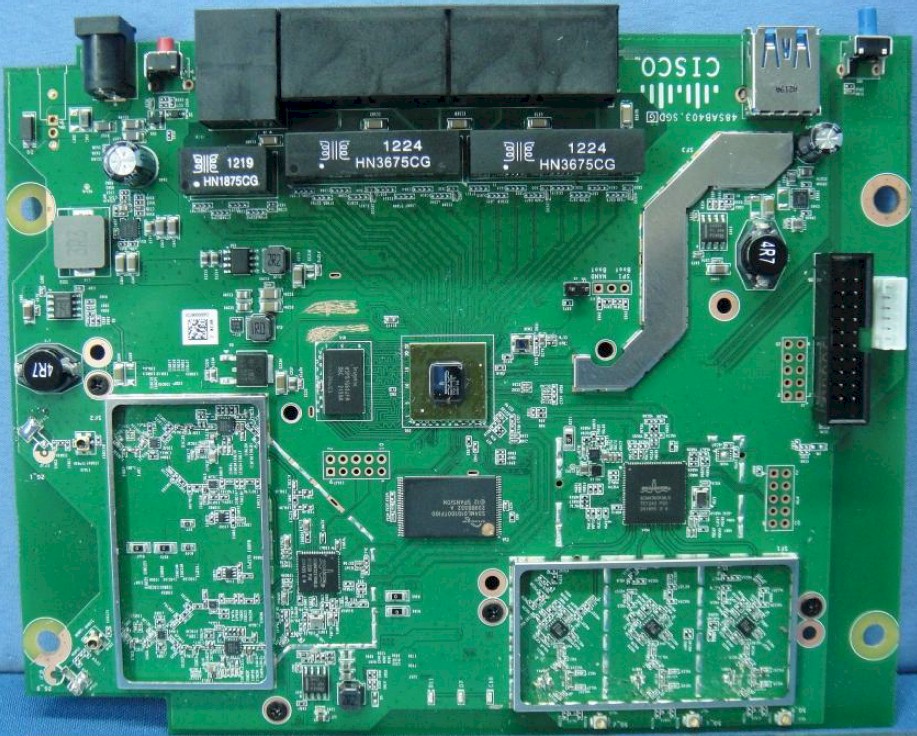
Linksys EA6300V1 board
Here’s a shot of the real EA6300 inside, or at least the product that currently carries the Q87-EA6300 FCC ID. Note only two antennas per radio, indicative of an "AC1200" (or N600) router.

FCC ID Q87-EA6300 inside
Here is a close up of the board

FCC ID Q87-EA6300 board
The photos are too fuzzy for component identification, so here is a summary for both boards.
Updated 6/3/2013: Added 5 GHz amplifiers in EA6300 summary
| EA6300 | "EA6300V1" (EA6400) | |
|---|---|---|
| CPU | Broadcom BCM47081A0 | Broadcom BCM4708A0 |
| Switch | Gigabit in BCM47081A0 | Gigabit in BCM4708A0 |
| RAM | 128 MB | 128 MB (Hynix H5PS1G63JFR-S6C) |
| Flash | 128 MB | 128 MB Spansion S34ML01G100TF100 |
| 2.4 GHz Radio | Broadcom BCM43217 2×2 802.11b/g/n transceiver | Broadcom BCM43217 2×2 802.11b/g/n transceiver |
| 5 GHz radio | Broadcom BCM4352 2×2 802.11a/b/g/n/ac transceiver – Unidentified 5 GHz amplifiers (x2) |
– Broadcom BCM4360 – RMFD RFFM4501 802.11a/n/ac Front End Module (x3) |
Table 1: Linksys EA6300, EA6400 component summary
Why?
When I first found this, I pinged my Linksys contact, who confirmed what I had found.
The explanation for the swap is that the EA6300 was intended to be the first new router out of the chute. But as they were getting ready to ship, they were not happy with the performance they were seeing. So they made the decision to temporarily ship the EA6400 board as the EA6300.
My contact stressed that this is a temporary situation. Once they get the problems addressed, the EA6300 will switch over to being the product that’s advertised on the box, i.e. an "AC1200" router instead of the AC1600 router that it is now.
There is no timeframe for the switchover. But I got the feeling that you have at least a month, maybe two, to get an AC1600 router for the price of an AC1200. So enjoy your unexpected gift from Linksys!
