Updated 7 May 2012: Corrected Q&A
Updated 4 May 2012: Corrected 40 MHz coexistence frequency band

My recent review of Cisco’s Linksys EA2700 set me off on a discovery mission, the results of which I think will save wear and tear on a lot of foreheads (and walls). The short story is that if you’ve been having trouble trying to get your 11n clients to connect to your router at link rates higher than 130 Mbps (144 Mbps for some brand routers) in the 2.4 GHz band, you might not be doing anything wrong. What you may be finding is that your router is operating as designed.
Note: The following descriptions apply both to wireless routers and access points (AP). Both terms are used interchangeably.
Back Story
Way back in the draft 11n days, a long and heated debate raged about whether to allow the use of channel bonding (40 MHz bandwidth mode) in the ridiculously overcrowded 2.4 GHz band, where there are only three non-overlapping channels 1, 6 and 11 as shown in the diagram below.

Depiction of 2.4GHz frequencies for 802.11b/g channels.
From Wi-Fi Hotspots: Setting Up Public Wireless Internet Access
(Cisco Press, 2006) by Eric Geier , used by permission
An AP in 40 MHz bandwidth mode eats up at least two of the three non-overlapping channels. The shot of the 2.4 GHz spectrum below was done with an old Cognio (acquired by Cisco in 2007) Spectrum Expert. It shows an 802.11n router in 40 MHz bandwidth mode with the main channel set to 1 and the extension channel set to 5. (In 40 MHz mode, the main and extension channels are always four channels apart.)

40 MHz bandwidth mode spectrum
You can clearly see that both channel 1 and 6 are taken up in this mode. There is still signal about 20 dBm above the noise floor in channel 11, but that would make it perfectly usable.
Now here is the same router still set to Channel 1, but in 20 MHz bandwidth mode. Both channels 11 and 6 are now perfectly usable.

20 MHz bandwidth mode spectrum
In the end, 40 MHz bandwidth mode in 2.4 GHz was allowed, but with safeguards. The first safeguard was that 802.11n routers were supposed to ship with the AP set to use 20 MHz mode "out of box", i.e. by default, in the 2.4 GHz band. Users could change this and their WLAN’s bad neighbor behavior would be on them, not the AP manufacturer.
The second was a "fat channel intolerant" mechanism. This provides a way for client devices to let access points and routers know that they will not support 40 MHz bandwidth mode link rates. When a "fat channel intolerant" client attempts to associate with an AP, the AP is supposed to fall back to using only 20 MHz mode link rates.
A third option of "40 MHz operation in 2.4 GHz with coexistence mechanisms" function was also developed. This mechanism was created so that routers could enforce a "good neighbor" policy that users could not override. If a router detected any other wireless network operating in a channel that interfered with its own, i.e. within +/- 40 MHz, it would fall back to 20 MHz bandwidth mode as long as it detected the interfering network.
Updated 4 May 2012:
According to the 802.11-2012 spec, which includes 802.11n, the scan for potentially interfering APs is defined by the equation below.
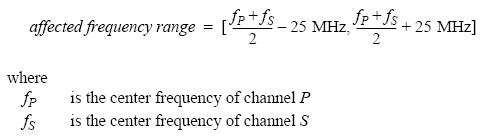
40 MHz mode scan equation
(from 802.11-2012 10.15.3.2 Scanning requirements for a 20/40 MHz BSS
According to 802.11-2012, APs and routers must default to 20 MHz bandwidth mode in the 2.4 GHz band. They may switch to 40 MHz bandwidth mode only after satisfying multiple criteria, including no "fat channel" intolerant bit set and no interfering APs. In addition, to meet spec, APs are not allowed to have a "40 MHz only" mode in the 2.4 GHz band.
Note that some vendors, Apple and Intel most notably, too matters into their own hands. Apple to this day locks out 40 MHz bandwidth mode in 2.4 GHz entirely on its AirPort Extreme and other 802.11n routers and combo devices. Intel initially followed suit with its 802.11n Centrino wireless adapters, but has since relented. Intel adapters now allow 40 MHz mode in 2.4 GHz to be set, but ship default set to 20 MHz only mode.
In my testing of early draft 11n routers, I actually tested for neighbor friendliness [example]. But I found so few products that didn’t battle for bandwidth that I concluded that neither manufacturers nor the Wi-Fi Alliance cared to enforce the mechanisms, and I stopped checking for them.
In fact, the Alliance did care, but not until it switched to its "full" (i.e., non-draft) Certification program launched in Sept 2009. At that point, two significant changes were quietly made to 802.11n Wi-Fi Certification requirements; quietly at least to non-Alliance members (myself included).
1) The test plan no longer specified 20 MHz bandwidth mode out of box (OOB) operation in 2.4 GHz
2) Devices that support 40 MHz bandwidth mode in 2.4 GHz were now required to implement and be certified for coexistence mechanisms to ensure good neighbor behavior.
Where We Are
Which brings us to today. Lately, I have been seeing a few Wi-Fi Certified routers set to Auto 20/40 mode OOB and with no 40 MHz only mode setting available. So I asked the Alliance a few weeks ago whether something had changed. In fact, the change described above was made…back in 2009! So why haven’t I seen any signs of this behavior until now?
The answer is mainly that I haven’t looked for it and there was nothing that flagged the change. Most Wi-Fi Certified routers I have seen have been shipping with 20 MHz mode set OOB until recently, even though they haven’t had to. And I while I had seen the "40 MHz operation in 2.4 GHz with coexistence mechanisms" item on Wi-Fi Certificates (example below), I wasn’t exactly sure what it meant…and it was listed as "optional" anyway!

Wi-Fi Certificate
But the changes are real and they are being baked into both new routers and older ones via firmware updates. So what exactly are the conditions that will cause a router to fall back to 20 MHz and what does this behavior look like? I checked with the Wi-Fi Alliance and a few of my industry contacts and came up the the Q&A below.
Q1: What are the conditions for an AP to fall back to 20 MHz?
A: There are many things that will cause fallback to 20 MHz. But the most frequently encountered reasons are:
1) If an AP detects another BSS (wireless network) within +/1 40 MHz, i.e. two channels, of its own channel. For example, if an AP is set to Channel 6, another network operating anywhere from Channel 4 to 8 will trigger fallback.
2) A client device with its 40 MHz ("fat channel") intolerant bit set is detected
An example of another cause for fallback is that if an 802.11n station sends a “20/40 BSS Coexistence” management frame containing one “20/40 BSS Intolerant Channel Report” element to AP. If the report includes a channel in its channel list that is within the +/- 40 MHz of its set channel, the AP will fall back to 20 MHz mode.
Q2: Is the fallback done on a frame by frame basis or by static mode switch?
A: The AP or STA (client device) will remain in 20 MHz mode as long as there is an overlapping BSS.
Q3: Does the neighboring network need to be active?
A: Both idle (no traffic) and active (with traffic) neighboring APs will cause fallback to 20 MHz.
Q4: Do non Wi-Fi sources, i.e. Bluetooth, baby monitors, microwaves trigger fallback?
A: The Alliance said: "this is not something we test – we don’t know how devices might behave".
Q5: How do I know if my router will fall back?
Updated 7 May 2012
A: Check its Wi-Fi Certificate. If "40 MHz operation in 2.4 GHz with coexistence mechanisms" is listed as shown in the example certificate above, it should properly fall back as described above.
The short answer is that it should. All routers designed to the final 802.11n spec (released late 2009) must not switch to 40 MHz bandwidth mode in the 2.4 GHz band unless the criteria in Q1 are met.
However, there are some 802.11n routers and alternative firmwares that support a 40 MHz only mode in the 2.4 GHz band. These products are in violation of the IEEE 802.11-2012 specification.
Now that we know what is supposed to happen, in Part 2 I’ll be checking a few routers to see if they properly fall back.
