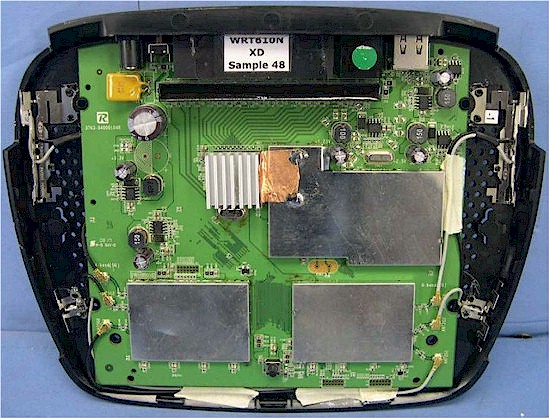Cost-down is the Watchword
Linksys’ announcement of the replacement (yep, when 600N stock is gone, it’s gone) for its popular dual-band, dual-radio draft 802.11n router has inquiring minds wondering what’s different. So I did a quick dig through the FCC ID docs to bring you the answers. What I found is a design with a focus on cost reduction and ease of manufacture and some component changes, too.
 The FCC photos show pre-production samples. Shipping production product won’t have the funky stuff like soldered-on copper sheets.
The FCC photos show pre-production samples. Shipping production product won’t have the funky stuff like soldered-on copper sheets.
Figure 1: Linksys WRT610N Simultaneous Dual-N Band Wireless Router
Figures 2 and 3 show the inside of the 600N and 610N respectively. Keep in mind that Figure 2 doesn’t show the thick aluminum heatsink / RF shield that encases its innards. Check the 600N’s slideshow if you want to see that. Early designs like the 600N and Apple Airport Extreme took a conservative thermal design approach for the relatively (vs. 11b/g) power-hungry draft 11n chipsets.
Figure 2: FCC photo of WRT600N main board
But those concerns seem to have been overcome, since all the current designs that I’m seeing take the more conventional spot RF shield and heatsink approach that you see in the 610N in Figure 3.
Figure 2: WRT610N inside view
A closer view of the 610N’s board in Figure 4 shows the most of the component details, except for the switch chip under the heatsink. I’m guessing that it’s the same Broadcom BCM5397 5 port gigabit switch used in the 600N, since the BCM4705 CPU is the same.
It looks like memory has been increased from the 600N’s 32 MB to 64 MB in the 610N. A photo in the FCC docs that I’m not showing, shows a single Eon flash chip on the bottom of the board. But it’s too fuzzy to tell whether flash has been changed from the 8 MB in the 600N.
Figure 4: WRT610N board
Radios and Antennas
The other key cost-saving move is the integration of the radio sections directly onto the board in the 610N vs. the mini-PCI modules in the 600N and a change in chipset for both radios. Figure 5 shows the 2.4 GHz band radio (the right-hand one in Figure 4) and Figure 6, the 5 GHz radio.
Figure 5: WRT610N 2.4 GHz radio
The radios are similar, both using Broadcom’s BCM4322 single-chip dual-band draft 11n radio [related article]. But they are not identical, since the 2.4 GHz radio uses two SiGe SE2528L 2.4 GHz power amps (same as used in the WRT54G2) and the 5 GHz radio uses two SiGe 2547A Dual Band 802.11a/b/g/n Wireless LAN Front Ends. See the 600N’s slideshow for close-ups of its radio modules.
Figure 6: WRT610N 5 GHz radio
Perhaps the most controversial "feature" of the 610N is its move to using internal antennas, which is part of Linksys’ current "sting ray / UFO" packaging. Forums are already buzzing with opinions that say that this will reduce the 610N’s range over the 600N’s.
It isn’t necessarily true that internal antennas reduce range, and I’ll have to see what testing reveals. Internal antennas do eliminate the option of upgrading to higher-gain alternatives, however. But since the 600N’s antennas weren’t upgradeable anyway, you’re losing nothing on that count with the 610N.
Figure 7 shows the bottom part of the 610N’s case, with the board removed so that you can see the antenna placement. The three right-side antennas connect to the 2.4 GHz radio and the left-side antennas serve the 5 GHz radio. The FCC photos didn’t let me see the antennas’ manufacturer, but it could be Galtronics, which makes the WRT54G2’s antennas.

Figure 7: WRT610N Antennas
There appear to be three different antenna types, so I grabbed closeups of the three 2.4 GHz antennas and assembled them into a composite so that you could have a closer look in Figure 8. (Each antenna is in its relative placement.)
Figure 8: 2.4 GHz Antenna closeups
So there you have it. Same processor and gigabit switch, more memory, different (internal) antennas and different radios. Will performance be better or worse than the 600N? Only our testing will tell.
Updated 7/28/08: Read the full review.