
| At a glance | |
|---|---|
| Product | TP-LINK AC1900 Dual Band Wireless AC Gigabit Router (Archer C9) [Website] |
| Summary | Second generation Broadcom-based AC1900 class router with Gigabit Ethernet ports and USB 2.0 & 3.0 storage and printer sharing |
| Pros | • Up and downlink bandwidth control |
| Cons | • No VPN server • Low storage performance |
Typical Price: $250 Buy From Amazon
Introduction
With the Archer C9, TP-LINK finally has released its first AC1900 class router. It’s quite late to market, given that the first of its competition introduced AC1900 routers well over a year ago and followed up with AC2350 and AC3200 products last summer. But TP-LINK AC1900 is here now, so let’s see what it brings to the party.
You could easily mistake the C9 for its AC1750 class Archer C8 sibling we reviewed a few months ago. If it weren’t for the product number on the label on the back, you couldn’t tell them apart. Connectors, lights and packaging are identical, so I just copied the callout graphics below from the C8 review. All the physical design comments there apply to the C9.
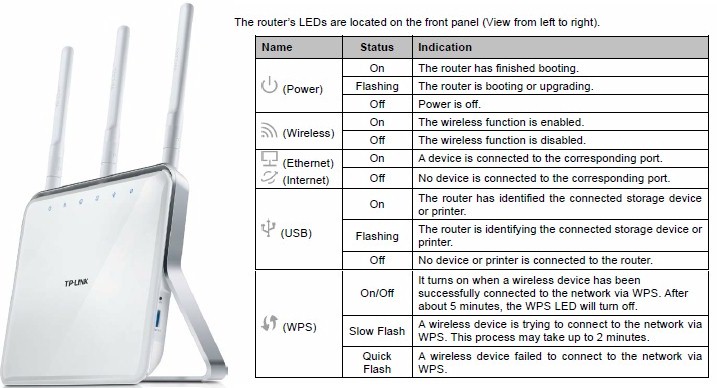
Archer C8 / C9 front panel callouts
As with the C8, the C9’s rear panel has only Gigabit Ethernet (with no Link / Activity lights) and USB 2.0 ports, Reset / WPS button and power switch. The USB 3.0 port is on the right side panel aside a wireless on / off switch. Most of the back cover is perforated for cooling.

Archer C8 / C9 rear panel callouts
Inside
The C9’s board design continues the very-much-like-the-C8 theme. The board shot below has a heatsink very similar to the C8’s.

TP-LINK Archer C9 board with heatsink
And with the heatsink and RF can tops removed, the internal board is eerily similar to the C8’s. In fact, you can judge for yourself with the composite image below. The C8 board is on top; the C9 on bottom.

TP-LINK Archer C8 (top), Archer C9 (bottom) boards
The C9’s key components are summarized in Table 1 along with the C8’s.![]() Basically, this is an Archer C8 with a Broadcom BCM4360 swapped in for the BCM4331 for the 2.4 GHz radio.
Basically, this is an Archer C8 with a Broadcom BCM4360 swapped in for the BCM4331 for the 2.4 GHz radio.
| TP-Link Archer C9 | TP-Link Archer C8 | |
|---|---|---|
| CPU | Broadcom BCM4709 | Broadcom BCM4708 |
| Switch | In BCM4709 | In BCM4708 |
| RAM | 128 MB | 128 MB |
| Flash | 16 MB | 16 MB |
| 2.4 GHz Radio | Broadcom BCM4360 – Skyworks 2.4 GHz power amp (x3) |
Broadcom BCM4331 – Unidentified 2.4 GHz power amp (x3) |
| 5 GHz radio | – Broadcom BCM4360 – SiGE 5003L1 5 GHz power amp (x3) |
– Broadcom BCM4360 – SiGE 5003L1 5 GHz power amp (x3) |
Table 1: Component summary
Features
The C9 has the same new interface and feature set as the C8. So see that review for all the details.

TP-LINK Archer C9 Network Map
Storage Performance
Table 2 summarizes storage performance for selected AC1900 class routers with USB 2.0 ports. The best of the bunch still is the Linksys WRT1900AC, which turns in 30 MB/s throughput in three out of four benchmarks.
| TP-LINK Archer C9 | Linksys WRT1900AC | Linksys EA6900 | NETGEAR R7000 | ASUS RT-AC68U | |
|---|---|---|---|---|---|
| Processor | Broadcom BCM4709A | Marvell MV78230 | Broadcom BCM4708A | Broadcom BCM4709A | Broadcom BCM4708A |
| FAT32 Write (MBytes/s) | 22.8 | 28.7 | 14.5 | 24.8 | 11.8 |
| FAT32 Read (MBytes/s) | 28.7 | 31.0 | 21.0 | 27.8 | 24.0 |
| NTFS Write (MBytes/s) | 17.2 | 30.1 | 17.2 | 27.9 | 23.7 |
| NTFS Read (MBytes/s) | 23.9 | 30.8 | 21.2 | 27.9 | 24.2 |
Table 2: File copy throughput – USB 2.0 (MBytes/sec)
Switching to USB 3.0 results in Table 3, the Archer C9 doesn’t do very well, except for FAT32 Read. Otherwise it turns in very USB 2.0-like numbers. Once again, the Linksys WRT1900AC is the one to beat for storage performance in AC1900 class routers.
| TP-LINK Archer C9 | Linksys WRT1900AC | Linksys EA6900 | NETGEAR R7000 | ASUS RT-AC68U | |
|---|---|---|---|---|---|
| Processor | Broadcom BCM4709A | Marvell MV78230 | Broadcom BCM4708A | Broadcom BCM4709A | Broadcom BCM4708A |
| FAT32 Write (MBytes/s) | 27.8 | 61.1 | 15.6 | 33.4 | 11.7* |
| FAT32 Read (MBytes/s) | 43.0 | 76.5 | 22.1 | 57.4 | 21.6* |
| NTFS Write (MBytes/s) | 17.5 | 66.7 | 17.4 | 36.8 | 23.6* |
| NTFS Read (MBytes/s) | 25.5 | 75.1 | 22.4 | 57.7 | 24.3* |
Table 3: File copy throughput – USB 3.0 (MBytes/sec)
* = "Reducing USB 3.0 interference" setting enabled
Routing Performance
Routing performance for the C9 loaded with 3.15.27 Build 20141015 Rel.38077n firmware using our standard test method is summarized in Table 4 with the C8’s results. Tests with both NAT Boost enabled (the default) and disabled were run.
| Test Description | Archer C9 | Archer C8 | Archer C9 (NAT Boost off) |
Archer C8 (NAT Boost off) |
|---|---|---|---|---|
| WAN – LAN (Mbps) | 756 | 777 | 371 | 321 |
| LAN – WAN (Mbps) | 755 | 771 | 394 | 311 |
| Total Simultaneous (Mbps) | 1190 | 1080 | 431 | 313 |
| Maximum Simultaneous Connections | 7820 | 7821 | – | – |
| Firmware Version | 3.15.27 Build 20141015 Rel.38077n | 3.16.27 Build 20140903 Rel. 75232 | 3.15.27 Build 20141015 Rel.38077n | 3.16.27 Build 20140903 Rel. 75232 |
Table 4: Routing throughput
Table 4 shows the C9 with NAT Boost disabled, which is required to use Bandwidth Control, cuts throughput by more than 50%. This is the same as we found with the C8.
The IxChariot composite plot for unidirectional up and downlink tests shows periodic peak throughput above 900 Mbps in both directions.

TP-LINK Archer C9 routing unidirectional throughput
The C9’s simultaneous up/downlink throughput doesn’t set a new Chart high. But like the C8, the C9 gives preference to upload traffic when both directions are fully loaded.

TP-LINK Archer C9 routing bidirectional throughput
Here’s the unidirectional plot with NAT Boost disabled.

TP-LINK Archer C9 routing unidirectional throughput – NAT Boost disabled
And the bidirectional plot.

TP-LINK Archer C9 routing bidirectional throughput – NAT Boost disabled
Wireless Performance
The Archer C9 is not currently Wi-Fi Certified. But that could change, since the C8 wasn’t certified at the time of our review and now is. We tested using our V8 Wireless test process with 3.15.27 Build 20141015 Rel.38077n firmware. A quick WPS test using a Win 8 client prompted for a WPS pushbutton connection on both bands. Pushing the C8’s WPS button quickly completed WPA2/AES sessions for both bands.
Both radios come up with unique SSIDs and auto channel and auto bandwidth modes. For throughput testing, the router was first reset to factory defaults and Channel 6 and 20 MHz B/W mode set for 2.4 GHz and Channel 153 and 80 MHz bandwidth mode for 5 GHz. A WPA2/AES connection was used for all testing.
The C9 was centered on the octoBox chamber turntable. It was propped up to get a more vertical orientation for the antennas to keep the antennas centered during rotation. The front of the router was set as the 0° test position as shown in the photo below.

TP-LINK Archer C9 in test chamber – 0 degree position
The Benchmark Summary below shows the average of throughput measurements made in all test locations.

TP-LINK Archer C9 Benchmark Summary
To put these average values in perspective, compare each of the four average throughput benchmarks for all AC1900 routers tested with the latest V8 process. The C9 is near the bottom of the group in all comparisons.

Average Throughput comparison
For throughput profile comparison, I selected the NETGEAR R7000 Nighthawk, ASUS RT-AC68U and Linksys WRT1900AC.
For 2.4 GHz downlink, the C9 runs pretty much with the pack, albeit on the low side. Range is pretty good, with the connection lasting all the way out to 60 dB. The other three routers, however, stay connected all the way out to the benchmark maximum of 63 dB of attenuation.

2.4 GHz Downlink Throughput vs. Attenuation
The 2.4 GHz uplink plot shows the C9 starting with the ASUS and NETGEAR, but jumping below the other products from 18 dB onward.

2.4 GHz Uplink Throughput vs. Attenuation
The 5 GHz downlink plot shows a much larger difference in performance for the C9. It starts out lower than the other three products, stays there throughput the test range and disconnects after 36 dB—the same as the ASUS RT-AC68U.

5 GHz Downlink Throughput vs. Attenuation
For 5 GHz uplink, the C9 again runs below the pack and disconnects earliest.

5 GHz Uplink Throughput vs. Attenuation
Closing Thoughts
I doubt the Archer C9 will repeat the success of the Archer C7. Like the C8, it doesn’t have a price advantage, being priced around most other AC1900 routers in the $170-ish range. (I was shocked to see Linksys’ WRT1900AC still up at $250!)
More to the point, however, the C9 just doesn’t have the performance to merit either trading in your current AC1900 router, or choosing it as your first one. The Router Ranker Performance Summary below shows a #5 total rank with low ranks for both wireles throughput and range. Storage throughput isn’t anything to write home about, either.

TP-LINK Archer C9 Ranker Performance Summary
The good news is that TP-LINK fans looking for higher performance can wait for its just-announced AC2600 and AC3200 class models. But if TP-LINK is going to give up its traditional "value priced" advantage, it will have to step up its game in both performance and time-to-market.
