
| At a glance | |
|---|---|
| Product | TRENDnet AC1200 Dual Band Wireless Router (TEW-811DRU) [Website] |
| Summary | AC1200 class router with USB 2.0 storage & printer sharing port. |
| Pros | • Relatively inexpensive for an AC router |
| Cons | • Poor 2.4 GHz range • USB 2.0 port yields slower file sharing • WPS didn’t work |
Typical Price: $42 Buy From Amazon
Overview
Back in June, we took a look at TRENDnet’s top-of-line TEW-812DRU AC1750 class router. While it had a few highlights, overall it had unimpressive performance and a few other problems. Today we’re going to look at a slightly less expensive and lower performance draft 11ac alternative, the AC 1200 class TEW-811DRU.
The TEW-811DRU looks a lot like the TEW-812DRU, with the same upright format and many of the same front LEDs.

TRENDnet TEW-811DRU indicators and buttons
The front of the TEW-811DRU has lots of LEDs for those who like blinking lights. There are LEDs for USB, 2.4Ghz, 5GHz, each LAN port, the WAN port and Power. The rear panel diagram below shows a sole USB 2.0 port and identifies the single Gigabit WAN and four switched Gigabit LAN Ethernet ports. Note that US consumers do not get a power button.
Inside
Unlike the NETGEAR R6100, the TEW-811DRU has two dual-band antennas; which are shared between both radios. The large heatsink covers the Broadcom BCM47081A0KFEBG CPU. This is a lower-performance member of Broadcom’s second-generation router SoC.

TRENDnet TEW-811DRU inside
The heatsinks came off with a couple of screws each, rewarding us with our view of the TEW-811DRU’s naked chipsets.

TRENDnet TEW-811DRU board naked
The largest chip is a Broadcom BCM47081A0 SoC that handles the main CPU, Ethernet and USB functions.
The slightly smaller device to the left of the photo is the 5 GHz radio in the form of a Broadcom BCM4352 with two Skyworks SE5003L 5 GHz power amplifiers.
At the top left of the photo is the BCM43217 that supplies the 2.4 GHz radio. This radio does not have outboard power amps. 64 MB of RAM and 8 MB flash finish up the design. Table 1 includes the NETGEAR R6100’s key components for comparison.
| TEW-811DRU | NETGEAR R6100 | |
|---|---|---|
| CPU | Broadcom BCM47081A0KFEBG | Atheros AR9344 |
| Switch | In CPU | In CPU |
| RAM | 64 MB Winbond W9751G6KB (x1) |
128 MB Nanya NT5TU32M16DG-AC (x2) |
| Flash | 8 MB Macronix MXIC 25L6406E | 128 MB Micron 29F1G08ABADA |
| 2.4 GHz Radio | – Broadcom BCM43217KMLG – No amplifiers |
– In Atheros AR9344 – Possible power amps (x2) |
| 5 GHz radio | – Broadcom BCM4352KMLG – Skyworks SE5003L 5 GHz, 23dBm Power Amplifier with Power Detector (x2) |
– QCA9882 2×2 802.11ac/a/b/g/n radio – Skyworks SE5003L 5 GHz power amp (x2) |
Table 1: TRENDnet TEW-811DRU key components
Features
Logging into router admin lands you at the Status page shown below. Administration is via HTTP only, even when remote admin access is enabled.

TRENDnet TEW-811DRU Status page
I ran through the admin interface for both the TEW-811DRU and TEW-812DRU. Although the look is somewhat different, the options appear to still be nearly identical and everything that was mentioned in the TEW-812DRU review still applies.
For a full feature tour, use the emulator and download the user manual.
Wireless Features
Table 2 summarizes the basic wireless setting modes and channels supported.
| Setting | 2.4 GHz | 5 GHz |
|---|---|---|
| Channel | Auto, 1 – 11 | 36, 40, 44, 48, 149, 153, 157, 161 |
| Mode | – 802.11n mode on/off – Bandwidth 20 MHz, 40 MHz – MCS: Auto, Legacy, 0-15 |
– 802.11n mode on/off – Bandwidth 20 MHz, 40 MHz, 80 MHz – MCS: Auto, Legacy, 0-15 |
| Security | Disabled NO WEP WPA WPA-PSK WPA2-PSK WPA2-PSK Mixed WPA2 WPA2 Mixed |
Disabled NO WEP WPA WPA-PSK WPA2-PSK WPA2-PSK Mixed WPA2 WPA2 Mixed |
Table 2: Wireless settings summary
Browsing through the wireless setup menus I also found that each radio could be disabled, but not on a schedule. Advanced wireless features included an XPress Technology enable (default enabled), but no transmit power adjust. Guest networks are available on each radio that have their own security modes and options for isolating wireless clients from each other and limiting client access to internet access only.
In addition to the manual wireless security settings shown above, the router supports WPS PIN and pushbutton setup modes. You also can define schedules for turning each radio on and off for added security. Note there is no WEP option listed in the security selectors, even when disabling the 802.11n mode.
Storage Performance
The TEW-811DRU supports file sharing via SMB and FTP, and it also supports printer sharing. There are no media servers.
We ran Windows filecopy tests using the standard NAS testbed to the TEW-811DRU with our USB standard drive (Startech USB 3.0 eSATA to SATA Hard Drive Docking Station (SATDOCKU3SEF) containing a WD Velociraptor WD3000HLFS 300 GB drive) formatted in FAT32 and NTFS. Table 3 shows the results along with some from other draft 11ac routers with USB 2.0 ports.![]()
| TRENDnet TEW-811DRU |
NETGEAR R6100 | TRENDnet TEW-812DRU |
|
|---|---|---|---|
| FAT32 Write (MBytes/s) | 8.9 | 7.8 | 5.0 |
| FAT32 Read (MBytes/s) | 10.8 | 10.5 | 6.4 |
| NTFS Write (MBytes/s) | 3.6 | 9.9 | 2.2 |
| NTFS Read (MBytes/s) | 9.4 | 10.5 | 5.5 |
Table 3: File copy throughput
You can see here that if you are reading / writing FAT32, the TEW-811DRU does comparatively well. But for all other tests, the NETGEAR R6100 is the best of this bunch. Note that the 811 is slightly better than the more expensive 812 for all the benchmarks. This is most likely due to the more powerful second generation SoC in the 811.
Routing Performance
Routing throughput was measured running V1.0.2.0 firmware, using our standard router test process. Table 4 summarizes the results. As we have come to expect from Broadcom-based AC routers, throughput is well above 500 Mbps in each direction.
| Test Description | TEW-811DRU |
|---|---|
| WAN – LAN | 575.1 Mbps |
| LAN – WAN | 669.2 Mbps |
| Total Simultaneous | 728.4 Mbps |
| Maximum Simultaneous Connections | 14,992 |
| Firmware Version | V1.0.2.0 |
Table 4: Routing throughput
We are now separating the unidirectional and simultaneous IxChariot throughput plots for clarity. The composite unidirectional plot below shows a significant amount of variation in both directions, with some occasional dips down to 100 – 200 Mbps.

TRENDnet TEW-811DRU routing throughput unidirectional summary
The simultaneous up/downlink test shows some very large variances in throughput, with speeds dropping down into the 10/100 range in some cases and up and downlink seeming to battle for dominance. However, given the> 500 Mbps of routing throughput, this variation is unlikely to be a problem in actual use.

TRENDnet TEW-811DRU routing throughput bidirectional summary
Wireless Performance
The TEW-811DRU is not Wi-Fi Certified. It defaulted Auto channel and “Auto” mode (20 MHz, auto speed selection) on the 2.4 GHz radio and channel 153 and “Auto” (80 MHz, Auto speed selection) for the 5 GHz radio upon power-up. The router comes with different 2.4 and 5 GHz SSIDs set, so you’ll be able to connect to your desired band without having to change router settings.
We ran 40 MHz Coexistence and Fat channel intolerant tests, but neither passed. When the 2.4 GHz radio is set to 40 MHz mode it will continue to let clients link at 300 Mbps, even when that setting interferes with nearby networks.
We didn’t have any luck getting our Win 7 client to detect that the router was WPS enabled, so we mark WPS function as failing our tests, too. Checking the WPS page for both radios showed WPS was enabled with a status of “Processing WPS start…”.
All tests were run using our new wireless test process and V1.0.2.0 version firmware loaded. The router was first reset to factory defaults and Channel 6 was set for 2.4 GHz and Channel 153 for 5 GHz. “Auto” (20 MHz B/W) mode was set for 2.4 GHz and “Auto” (80 MHz B/W) mode (to enable draft 802.11ac link rates) was set for 5 GHz. The test client was connected via WPA2/AES encryption that was manually set up.
The router was positioned 8″ from the chamber antennas in all test positions. The 0° position had the right side (facing front) of the router toward the chamber antennas.
The retest Benchmark Summary below from the new Consolidated benchmark process shows the average of throughput measurements made in all test locations. The 2.4 GHz values in the summary correspond to 2.4 GHz values (20 MHz B/W) and the 5 GHz values correspond to the 80 MHz B/W values measured with the previous test methodology.

TRENDnet TEW-811DRU Benchmark Summary
Compared to the only other AC1200 router tested so far—NETGEAR’s R6100 —the TEW-811DRU’s 2.4 GHz average throughput is about half the NETGEAR’s for both up and downlink. The main reason for the difference is that the TEW-811DRU’s throughput falls off drastically as signal level drops. You’ll see this clearly in the throughput vs. attenuation plots shortly.
5 GHz performance is the opposite, with the TEW-811DRU averaging about double the NETGEAR R6100’s downlink throughput and 50% more on uplink.
For a look at full throughput vs. attenuation plots, I plotted the only other AC1200 router, NETGEAR’s R6100 and added in NETGEAR’s R6250 AC1600 router as a next-step-up alternative. Note that the R6250 has Gigabit Ethernet ports, while the R6100 is only 10/100.
The 2.4 GHz downlink profile shows the TRENDnet’s much poorer range performance. Throughput falls off sooner than both NETGEARs with the router disconnecting at 48 dB attenuation. The R6100’s 100 Mbps Ethernet ports are probably not holding back its maximum throughput, which at the 0 dB point used for throughput ranking falls midway between the other two products.
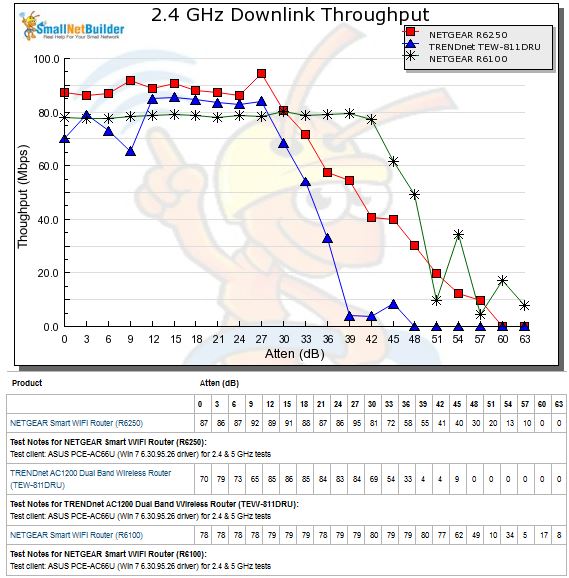
2.4 GHz Downlink Throughput vs. Attenuation
The 2.4 GHz uplink plot again shows quickly diminishing range performance, but higher maximum throughput. With the router disconnecting again at 48 dB of attentuation.

2.4 GHz Uplink Throughput vs. Attenuation
Fortunately, the negatives of the TEW-811DRU’s 2.4 GHz performance are offset by what happens in 5 GHz. The TEW-811DRU’s throughput is higher than the R6100’s throughout the entire measured range.

5 GHz Downlink Throughput vs. Attenuation
The 5 GHz uplink plot shows a similar story, the AC1600 R6250 on top, TRENDnet AC1200 in the middle and R6100 on the bottom.
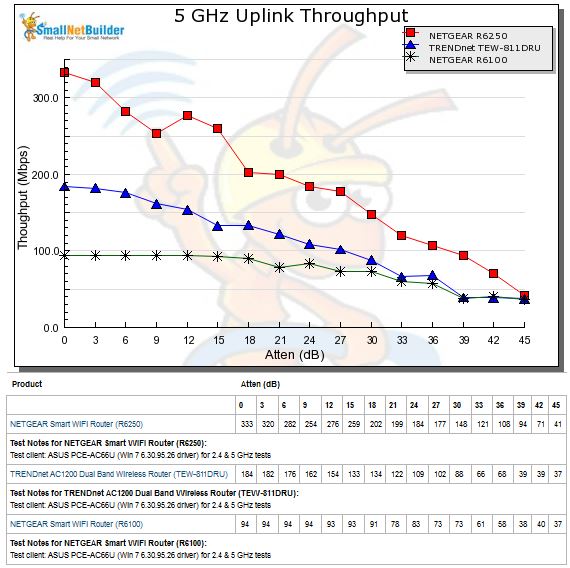
5 GHz Uplink Throughput vs. Attenuation
For a look at throughput characteristics, let’s check out a few IxChariot plots. Here is the simultaneous up/downlink plot for the 2.4 GHz radio. We’re accustomed to seeing a uplink or downlink bias in these simultaneous tests and the TEW-811DRU looks like it heavily favors downlink.

2.4 GHz up/downlink IxChariot plot – 0dB
The 5 GHz simultaneous up/downlink plot below is similar to the 2.4’s it that it has the same preference for downlink over uplink, but there are some large variations in the 5 GHz downlink plot, while uplink stays steady, but very low.

5 GHz up/downlink IxChariot plot – 0dB
Closing Thoughts
When we look at the Router Ranker for AC1200 routers, we see the TEW-811DRU is ranked #1, followed by the only other AC1200 router reviewed so far, the NETGEAR R6100. Digging into the TRENDnet’s Ranker Performance summary below shows that it gets top ranking for many benchmarks. Unfortunately, this ranking isn’t very useful because both are flawed products.

TRENDnet TEW-811DRU Router Ranking Summary
The TEW-811DRU’s weaknesses are its broken WPS, bad behavior for both 40 MHz coexistence and Fat channel intolerance scenarios and poor 2.4 GHz range. The NETGEAR R6100’s main sin is its 10/100 Ethernet ports, which hold back both its wired routing and 5 GHz throughput. Of these two, the 5 GHz holdback is the worse, because that’s what you’re primarily buying an AC class router for!
So while following the Router Ranker blindly might cause you to put a TEW-811DRU into your shopping cart over the NETGEAR R6100, we can’t really recommend either if you want a fully functioning AC1200 class router that can provide all the throughput it should be able to provide.
